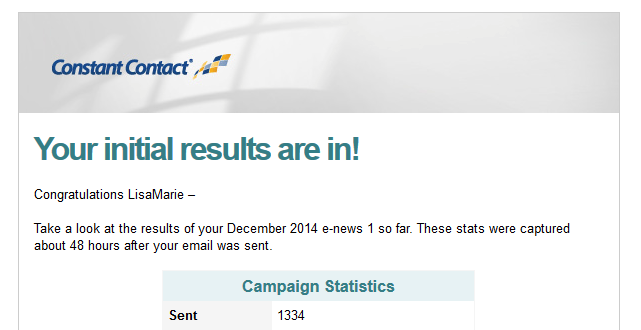
I received this excellent question from a client this morning:
“I just received an update from Constant Contact about my recent mailing. What is the difference between and ‘open’ and a ‘click’?”
Here is my answer explaining email open vs click rates:
OPENS
An ‘open’ indicates that a recipient has opened the email you sent – Constant Contact delivers it, on your behalf, to the recipient’s account but the recipient can delete it or leave it sitting there in their inbox, without opening it.
An open is recorded when the recipient allows the images to download – so if they open it but have their settings so they don’t automatically allow images to be downloaded, they MAY technically see the content, without the photos, and NOT trigger an ‘open’ count.
Your open rate for an issue is the percentage of recipients who opened your email compared to how many were sent. “The percentage of opens is calculated by dividing the number of unique opens by the number of emails sent excluding the number of bounces” (CC1).
This is one of the reason’s I don’t suggest sending ‘image only’ messages – we want to have text containing the important content so if the recipient is in a corporate setting which does not allow image download or they don’t bother to download the images, they can still see the message (even if we don’t get to see the open recorded).
Constant Contact provides industry specific data on open rates based on the millions of emails they send each year on behalf of their clients – Click here to see that data.
CLICKS
A ‘click’ means that someone has clicked on one of the URL links in the email. In your mailing, we had a few – one to order the books and another to go to the website. Not only can we see which links were clicked but we can track WHO clicks on a link and WHEN.
“The click-through rate is the percentage of click-throughs for a particular email based on the number of contacts who actually opened the email. The click-through distribution total is merely the total of all clicks for that campaign – which is always 100%. The email industry overall reports average click through rates around 6% of emails opened. Constant Contact customers see average click through rates ranging from 7% to 27%” (CC2)
Click through tracking is why I highly recommend using teaser text in our mailings – putting a paragraph or two of content in the mailing and then having a link to ‘read more’ back on the blog. This helps us in a number of ways:
• it drives traffic back to the website – where they can surf around and learn more about you!
• it lets us know what people are interested in – say we had links to your two books, we could see which one people clicked thru on more frequently
• it lets us keep track of who is interested in what – in the example above with the two books, we could keep track of who clicked on each book and when you did a talk about the topics in the first book, we could do a special invitation to people we know were interested in that book.
The more we can learn about your community, the more specific and targeted our messages can be, leading to better conversion. This is why I try to build the content around links which will give us insights we can gather and take action on and why it is important to check your metrics and monitor your open vs click rates for each issue.
If you need help deciphering YOUR metrics, or you do not know how to set up these notifications, please give me a call at 212.664.1872 – I would be happy to help you take advantage of these valuable insights!








