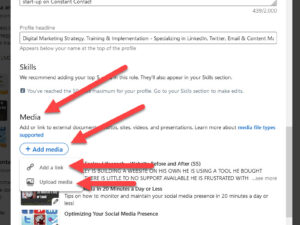
How to Add Media to Your LinkedIn Profile
Here is a quick tutorial on how to add media to your LinkedIn profile. Someone asked me about this, this morning and I thought I would share the answer in case any of you had the same question! She asked about uploading a SlideShare to her profile. I had written
Read More
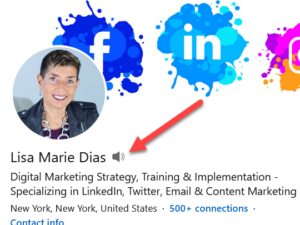
How to Change Your LinkedIn Name Pronunciation Recording
For those of you who follow me, you will remember that I shared the new LinkedIn Name Pronunciation feature last summer. The feature was designed to allow people to record their names so others can hear the proper pronunciation. This can be super helpful for those who have unusual names
Read More
How to Edit the Icons in Your LinkedIn Profile Experience Section
I received a great question from a client this morning about the icons in the LinkedIn profile experience section. He asked, “How do I swap out a logo that appears next to ‘Company Name’? ” Specifically, he wanted to change one that had pre-populated when he added the company to
Read More
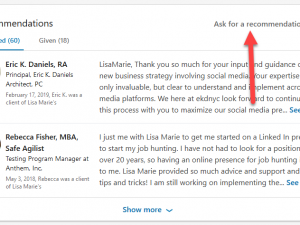
How to Request a LinkedIn Recommendation – Tutorial with Desktop and Phone Instructions
Here is how to request a LinkedIn Recommendation from both your desktop computer and your phone: PC Desktop instructions (scroll down to see Android phone instructions) 1. Log into LinkedIn and go to your HOME page 2. Start typing the name of the person you want to have recommend you,
Read More
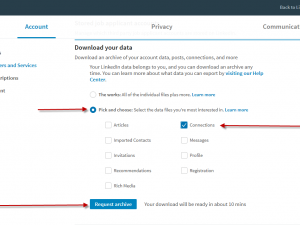
How to Export Your LinkedIn Connections
LinkedIn is one of the only social platforms that lets you EXPORT your connections’ contact data. This valuable information, including your connections’ name, position and email addresses, is yours for the taking – definitely make the time to do this before this option is no longer available! Here is a
Read More
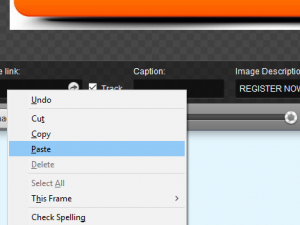
How to Add a Link to a Photo in Constant Contact – Tutorial
Here is a quick tutorial on how to add a link to a photo in Constant Contact. There are many reasons to add links to the photos in your Constant Contact mailings: To readers back to your website To include extra information To ‘activate’ button images If nothing else, because
Read More
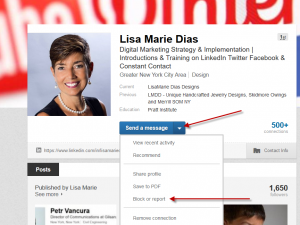
How to Block or Report a Person and/or Inappropriate Activity on LinkedIn – Tutorial
Here is a tutorial on how to block or report a person and/or inappropriate activity on LinkedIn. On your DESKTOP, log into your account and go to the person’s profile page. If you ARE connected, click on the small arrow next to the ‘Send a message’ button. If you ARE
Read More
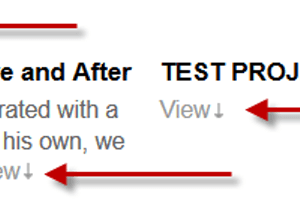
Adding a Project to Your LinkedIn Profile – Tutorial
This past week, Lakshmi N. ‘Koti’ Koteeswaran, a Healthcare Professional from Mckinney, Texas asked an excellent question about adding a project to your LinkedIn Profile. Q: I was wondering if you could please let me know how to add Projects in a way that appears under each Employer section. A:
Read More

How to set your LinkedIn E-Mail Notifications
Lately, I have been receiving some EXCELLENT questions via LinkedIn! Here is one I received this week about how to set your LinkedIn email notifications. Q: I used to receive email notifications when someone invited me to connect with them, and when someone accepted my invitation to connect. A couple
Read More
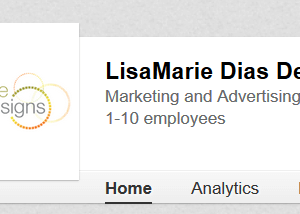
How to Add Your Logo to Your LinkedIn Company Page
Your logo is a key component of your branding and as such, should be visible on your LinkedIn Company Page. In addition to reinforcing your branding for existing clients and prospects, having your logo present on your Company Page will make it easier for employees to link correctly (click here
Read More
