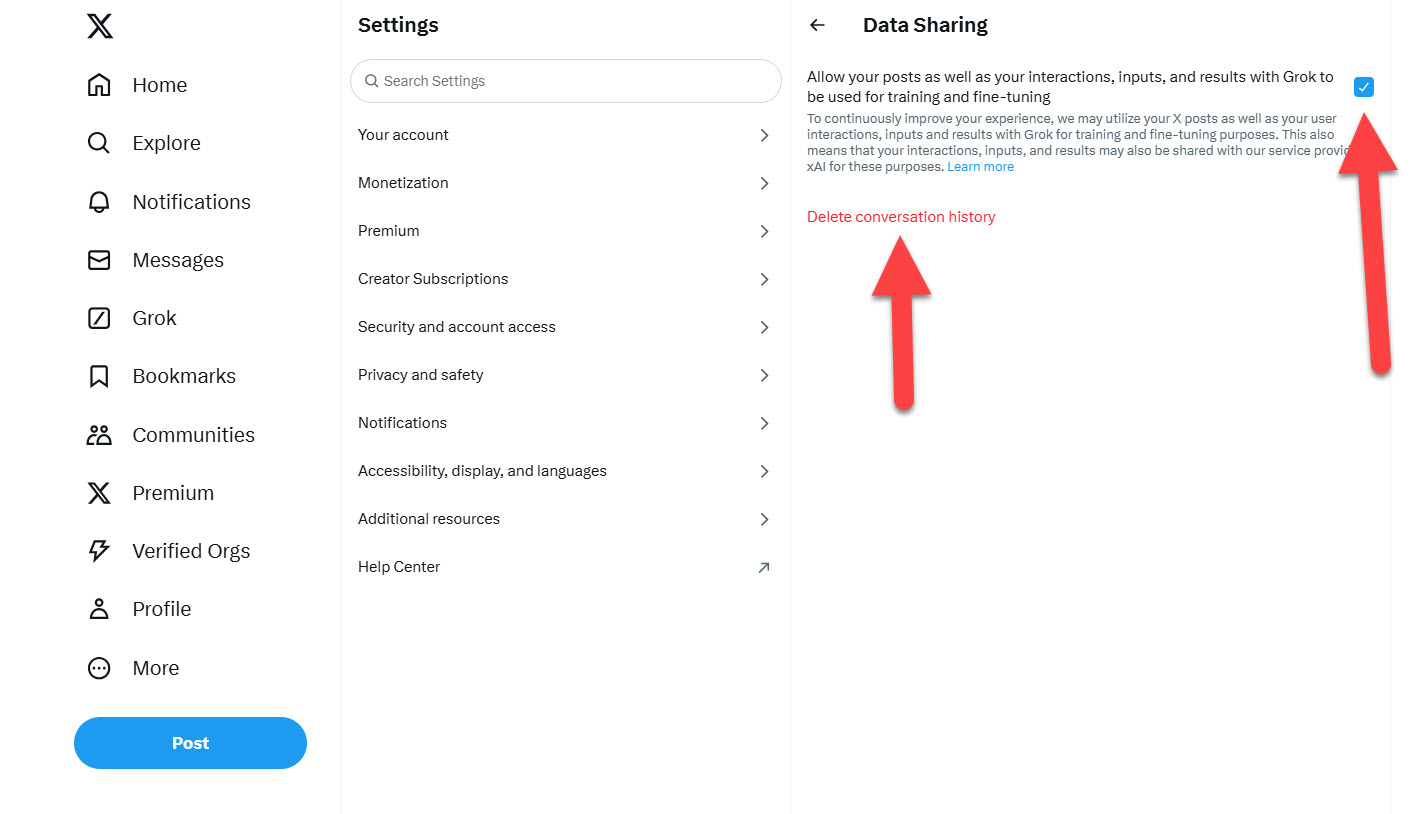This list was compiled to help you make the most of your time on LinkedIn. Please let me know if you need one-on-one assistance to get started on LinkedIn, to optimize your profile and/or need help creating an effective posting plan.
Before you get started:
- Check with your legal department to see if there are any compliance concerns or requirements associated with posting on social networks.
- Brainstorm a list of keywords to use in your profile, updates and comments to attract people searching on those terms. Using the LinkedIn search bar, search on these terms to confirm that they are being used as you intend and not by an unrelated industry.
3 – 5 times per week, log in and:
- Check your inbox messages – reply to, or delete, any messages
- These may be forwarded to your email but check as the forwarding is not always reliable.
- Check your invitations – accept or ignore any invitations
- Note that you have the option of replying without accepting (by clicking on the small triangle next to the word ‘Accept’) so you can ask how you may know them or even explain why you may not be accepting their invitation.
- Do NOT feel obligated to accept all invitations
- Read through your updates (your newsfeed containing the updates made by those you are linked to) found on your LinkedIn Home Page
- Click on the ‘Show More’ link to see more updates
- Try to click on ‘Like’ or add a comment to at least one or two posts per visit.
1 time per week, more if possible:
- Add a post of your own. Either an excerpt from a report you are preparing or a link to an article you think that your network will find helpful or interesting. You can also add your own comments on breaking industry news or market changes.
2 – 5 times per month, more if possible:
- Visit your groups. ‘Like’ or comment on one or more posts and/ or start your own discussion
- Write a recommendation and/or request one for yourself. (confirm if there are compliance concerns)
- Visit the ‘Answers’ section to see if there are any questions that you can answer or post a question of your own.
1 time a month:
- Spend time building your network.
- Look at the connections of others
- Check the ‘People you may Know’ lists
- Watch your updates to see who your links are linking to
- Search on industry keywords, companies of interest or people by position using the search bar at the upper right of the LinkedIn page – be sure to set the dropdown menu to ‘People’.
- Identify groups to join
- Look at the groups your connections belong to
- Check the ‘Groups you Might Like’ lists and the suggested groups found periodically in the right hand sidebar
- Watch your updates to see which groups your links are joining
Periodically:
- Update your profile with any new keywords you discover, any new awards or industry achievements you may have received and any new info you may wish to share.
- Check in with me to see if there are any new applications or added functionality that may be useful to you.
Remember:
- Include keywords in posts, comments and answers wherever possible, while still keeping the text conversational.
- Refer people to your colleagues whenever possible.
- Who You follow + Who follows You = Your LinkedIn experience. By following people that share content of value and those you are truly interested in learning more about you will actually look forward to your time on LinkedIn. By gathering followers that will re-post and share your content, you will find your reach extended exponentially.
- Accept invites carefully and include periodic calls to action to ensure you are reaching your goals.
Looking to optimize the time you spend on LinkedIn?