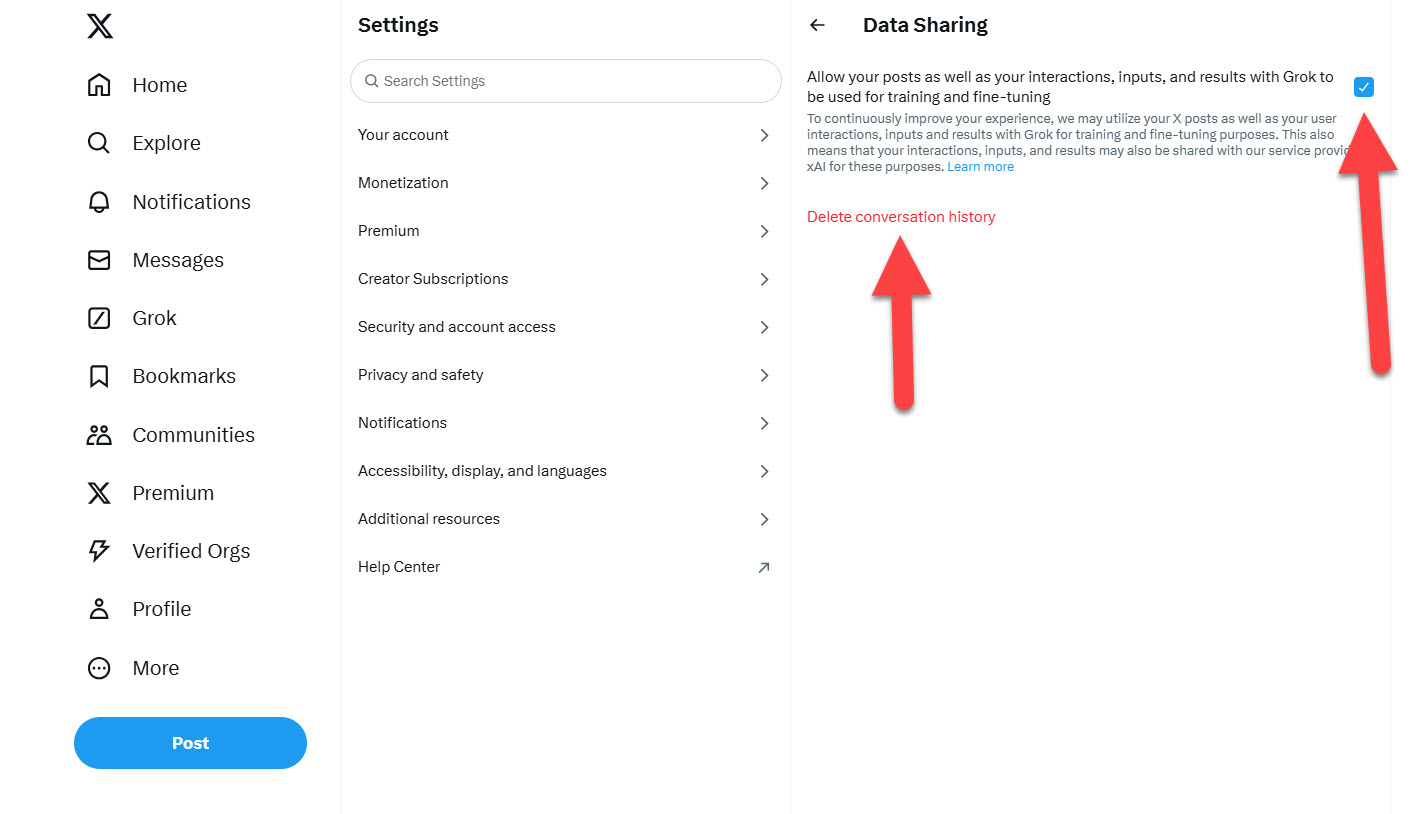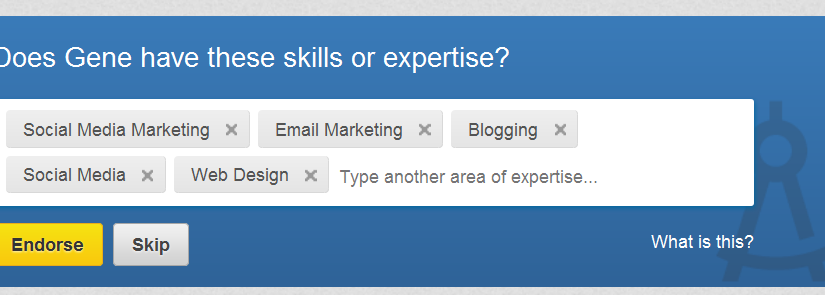
Many clients of mine seem to be annoyed by the blue box that pops up every time you visit LinkedIn, asking you to ‘Endorse’ one of your connections. Here is some good news; you CAN turn this off! Here is how to stop LinkedIn from prompting you to endorse people each time you visit your LinkedIn profile.
First, go to “profile” then “edit profile”
Scroll down to YOUR skills section and click on the ‘edit’ link
You will then see a pop-up with the following choices:
IMPORTANT NOTE: You ALWAYS WANT TO LEAVE THE BUTTON ON to be endorsed yourself. This is an important component of LinkedIn’s search algorithm and you want to be sure to have others endorse you whenever possible.
The next option is asking if you want LinkedIn to prompt YOUR links to endorse YOU. If you are truly annoyed by this, you may want to turn this off so your links will not be annoyed by a request to endorse you but keep in mind, they will still be prompted to endorse others, unless they to revise their settings. And a lack of endorsements WILL impact your search visibility and the quality of your profile, so please consider leaving it on.
The next option is the one that will turn OFF the prompts YOU see when you log in.
The last option is an issue of notifications. If you get too many notifications, you MAY want to turn this off but I do recommend that you check your skills section when you visit LinkedIn to see who has endorsed you and to thank them, if appropriate.
And if you DO turn off your prompts, please do make an effort to endorse people when you visit their profiles. It is an important component of the profile and LinkedIn DOES use this information when deciding who to show in the search results.
If YOU want to show up in LinkedIn searches by your links and potential clients, please give me a call at 212.664.1872 – so we can optimize your profile and your LinkedIn presence!
To learn more about LinkedIn, please see the following posts:
Liking, Commenting and Sharing on LinkedIn
How to Optimize Your LinkedIn Profile
LinkedIn vs Classified Ads – 5 Ways that LinkedIn is Better for Finding a Job
LinkedIn Vanity URL – a Tutorial
And click here to check out our LinkedIn Resource Board on Pinterest