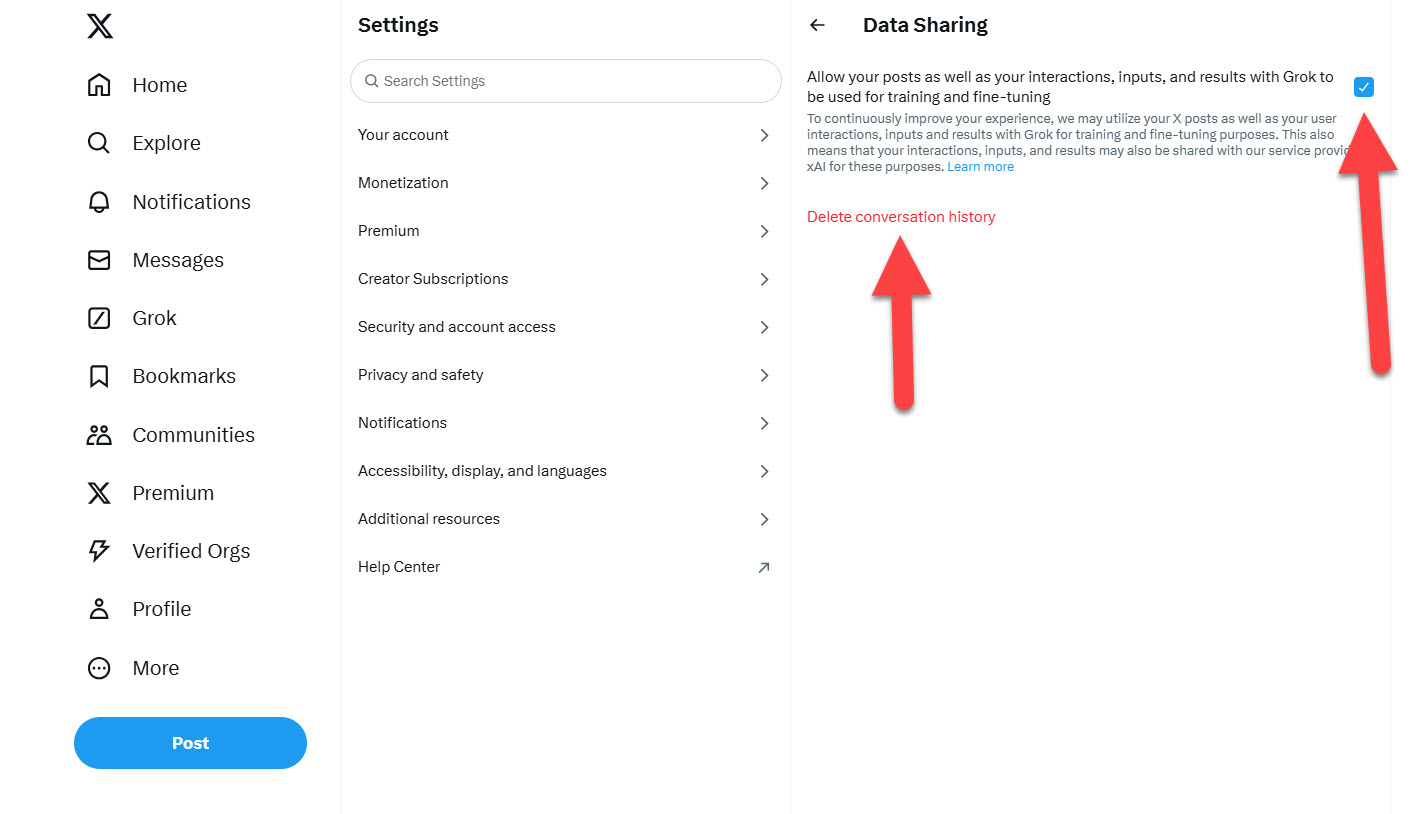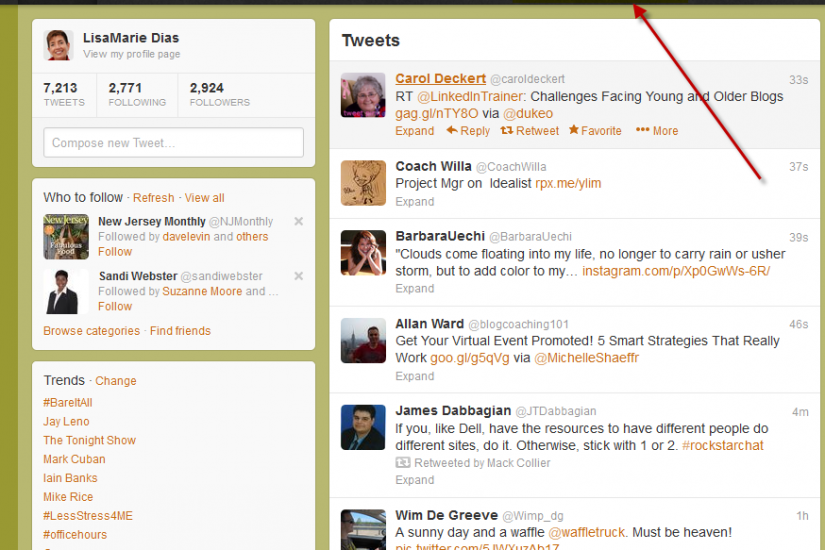
Did you know that there are a number of ways to search on Twitter, beyond the basic search bar at the top of the Twitter Home page?
To perform a basic search, just go to your Twitter Home page and type in the keyword(s) you are searching on, in the search bar at the top of the page.

For more advanced options and to filter results, click on the little gear next to the ‘results’ message. The drop down menu there offers you the option to:
Save Search
this lets you save the search you don’t need to type it in again when you visit next – it will be there when you hover over your search box!
Advanced Search
click there and see below for more on this option
Embed this Search
this will create the code that will embed this search, or any other search or any Twitter feed, into any web page. This is an advanced feature that could be very helpful if you wanted to have a constant feed to your website on all activity related to an event hashtag you had set up. More on this in a future post!

Now you will see a form with more options. Note that you will NEED TO TYPE IN YOUR QUERY AGAIN! It does not populate the fields for you, nor does it ‘remember’ your search terms so you essentially start again here.
If you pick a ‘near this place’ location, it will search within a 15 mile radius.
If you pick the ‘positive’ or ‘negative’ sentiment option, it only pulls tweets with the emoticon you choose – it is not advanced enough to tell real sentiment, it is just matching criteria. That said, it IS matching criteria across the entire Twittershpere for you which IS pretty helpful!
As always, Garbage In, Garbage Out – it is only as helpful as your input. But if you can narrow down what it is you are looking for, it can be super useful! Here is a screen shot of the form you will see.
Also check out my Twitter Resources Board on Pinterest for more tools and tips for searching the Twitterverse.

Also check out my Twitter Resources Board on Pinterest for more tools and tips for searching the Twitterverse.
Want to learn more about Twitter?