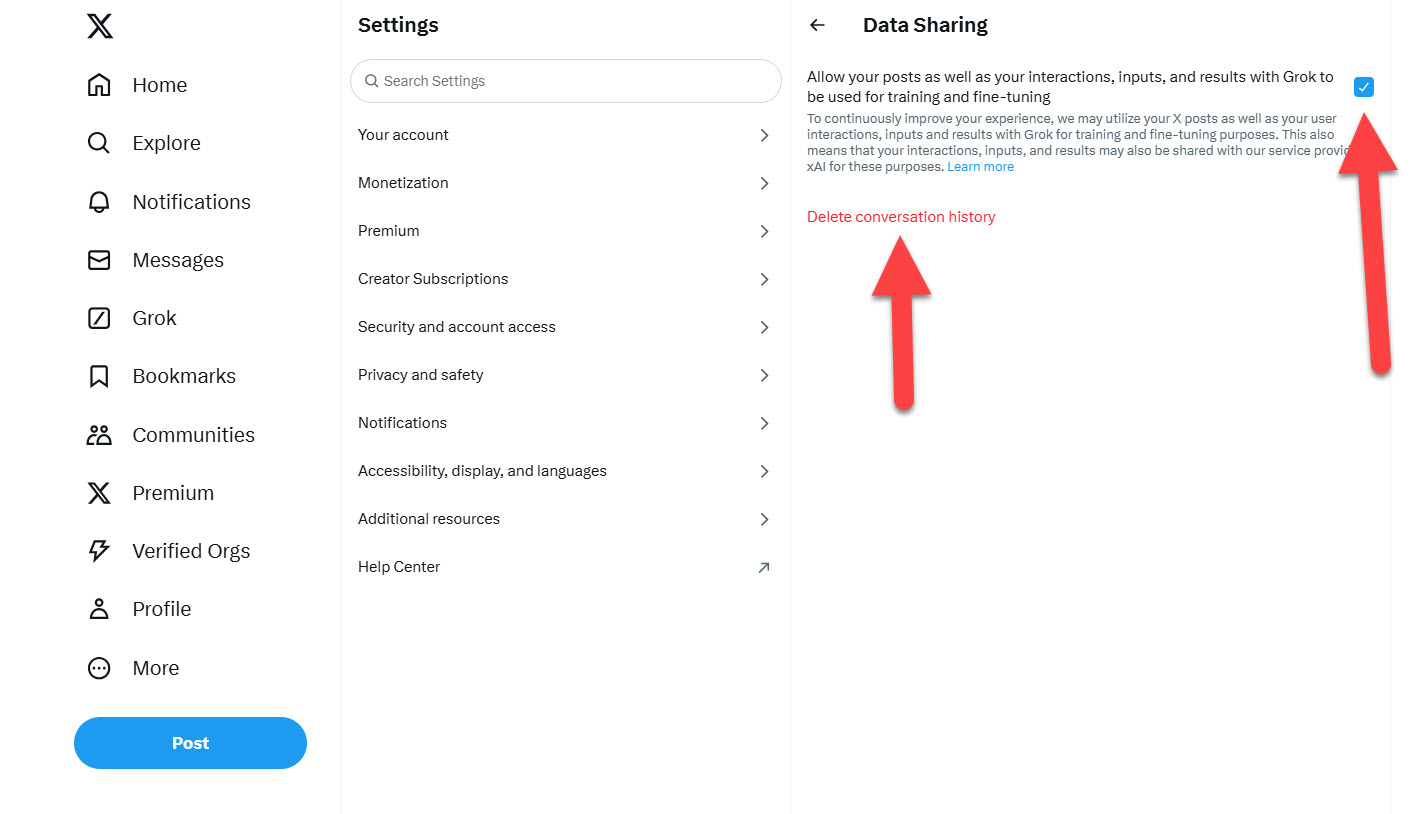Are you seeing too many retweets in your Twitter stream? If you are active on Twitter, you are probably following at least one person who seems to retweet EVERYthing they see in their stream. If they are really random and not adding value, you may want to just un-follow them, but if they are posting useful content and it is just the retweeting that is the problem, there IS another option. You can TURN OFF retweets from that specific user.
The screenshot above is of a retweet found in my Twitter stream this morning – it is a good example of how I am able to see new, different and/or valuable content that I would not have usually seen, because someone I am following, in this case, @Slate, has retweeted something of interest.
But that is not always the case. Sometimes you will find people who post way too many retweets, which add little value or are totally off topic. To turn off retweets by people like that, go to the person’s profile and click on the little gear icon. In the drop down menu, you will see an option to ‘Turn Off Retweets’ – click this and a brief message will appear indicating that you will no longer see any retweets from that person. If you change your mind, you can click on the menu again and will have the option to turn retweets back on.
In the example below, I use Gary Vee’s profile – I love following his account and do NOT recommend turning off his retweets – I actually recommend following him if you are interested in learning more about Social Media, Marketing and/or the world of wine!
As I always say, WHO YOU FOLLOW + WHO FOLLOWS YOU = YOUR SOCIAL MEDIA EXPERIENCE
When you follow someone who retweets too much, it can clog up your Twitter stream and negatively impact your Twitter experience. Take charge of your Twitter stream, unfollowing those who are not adding value and if you do find someone who has too many retweets, try turning the retweets off!
If you need help building a Twitter community worth following, give me at call at 212.664.1872.