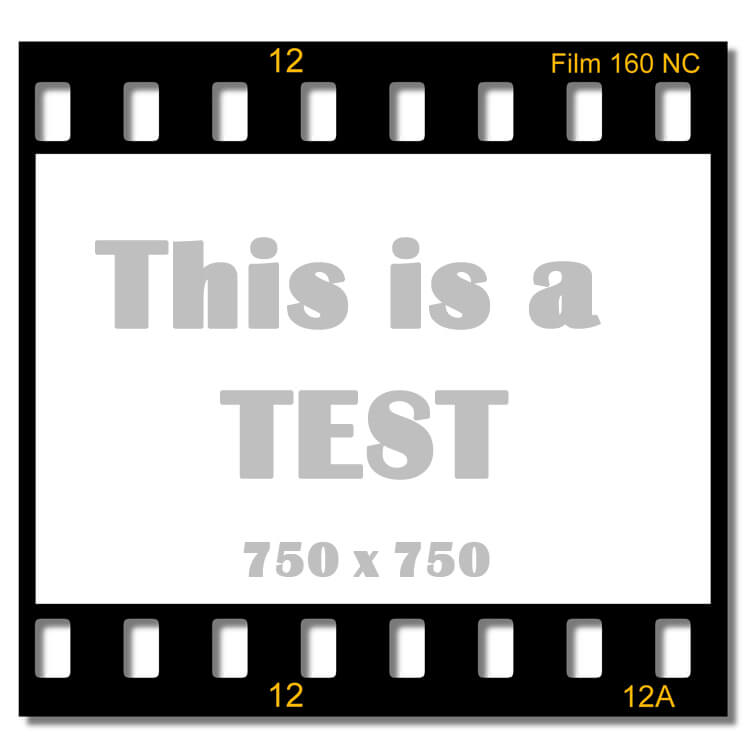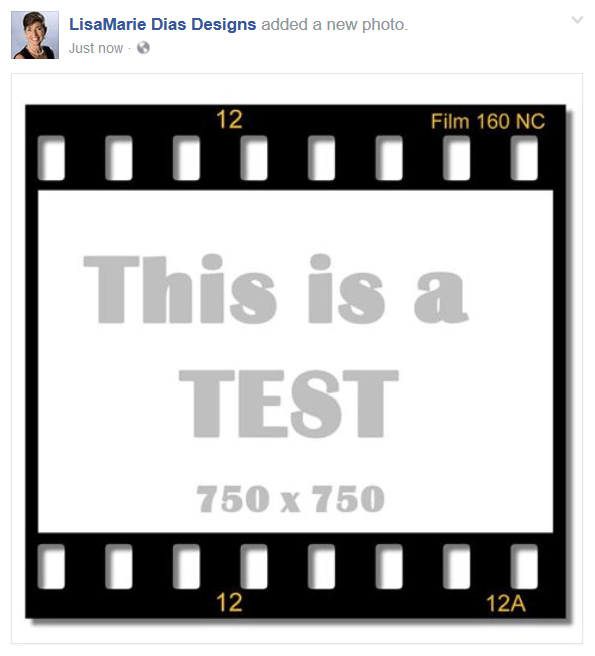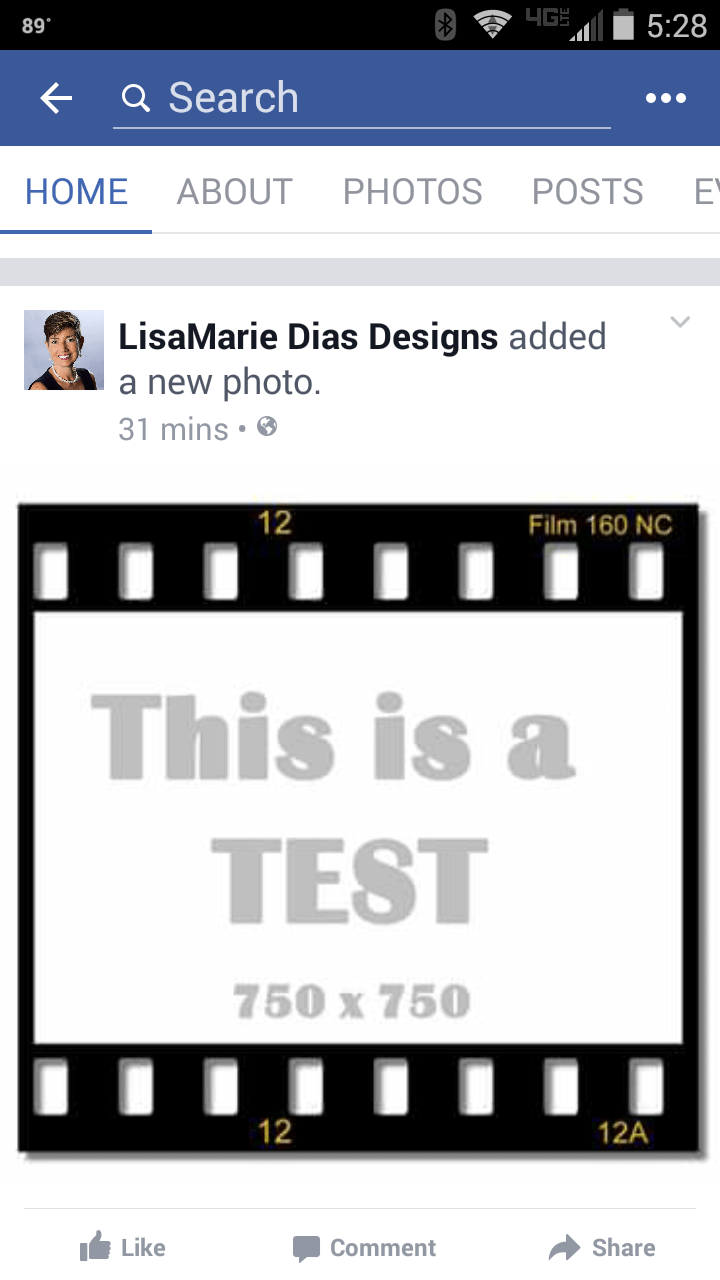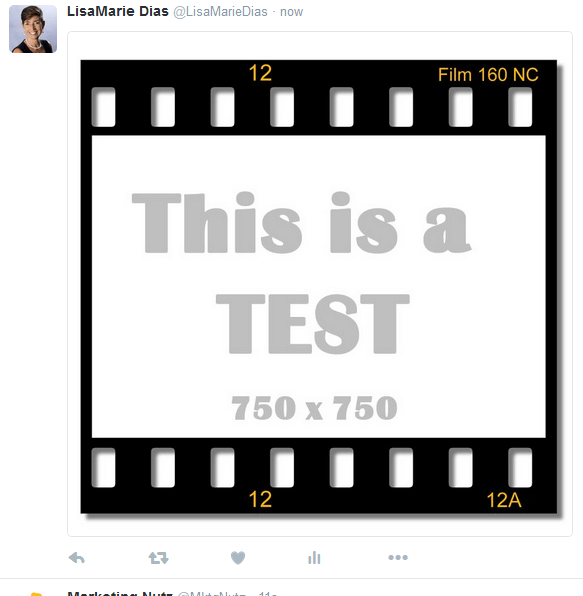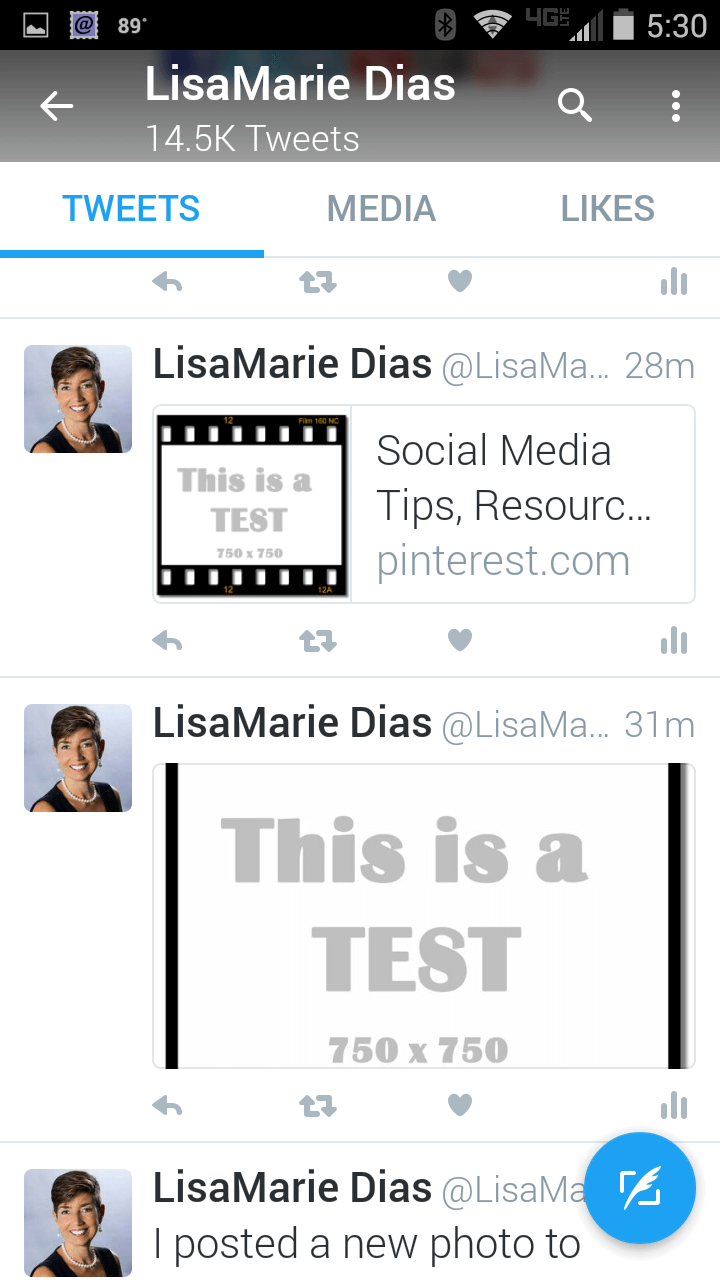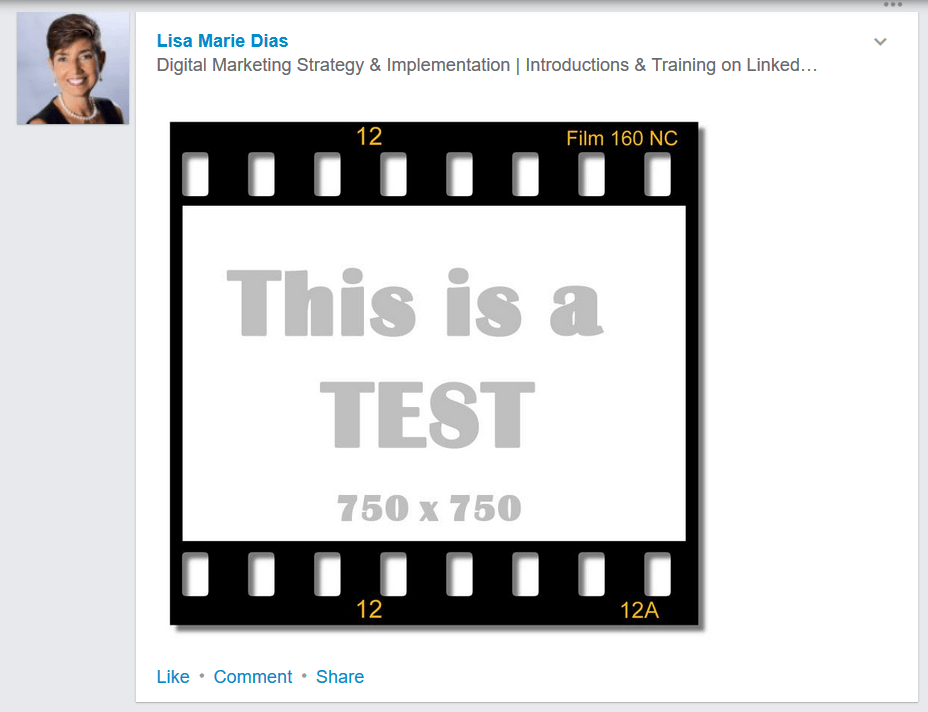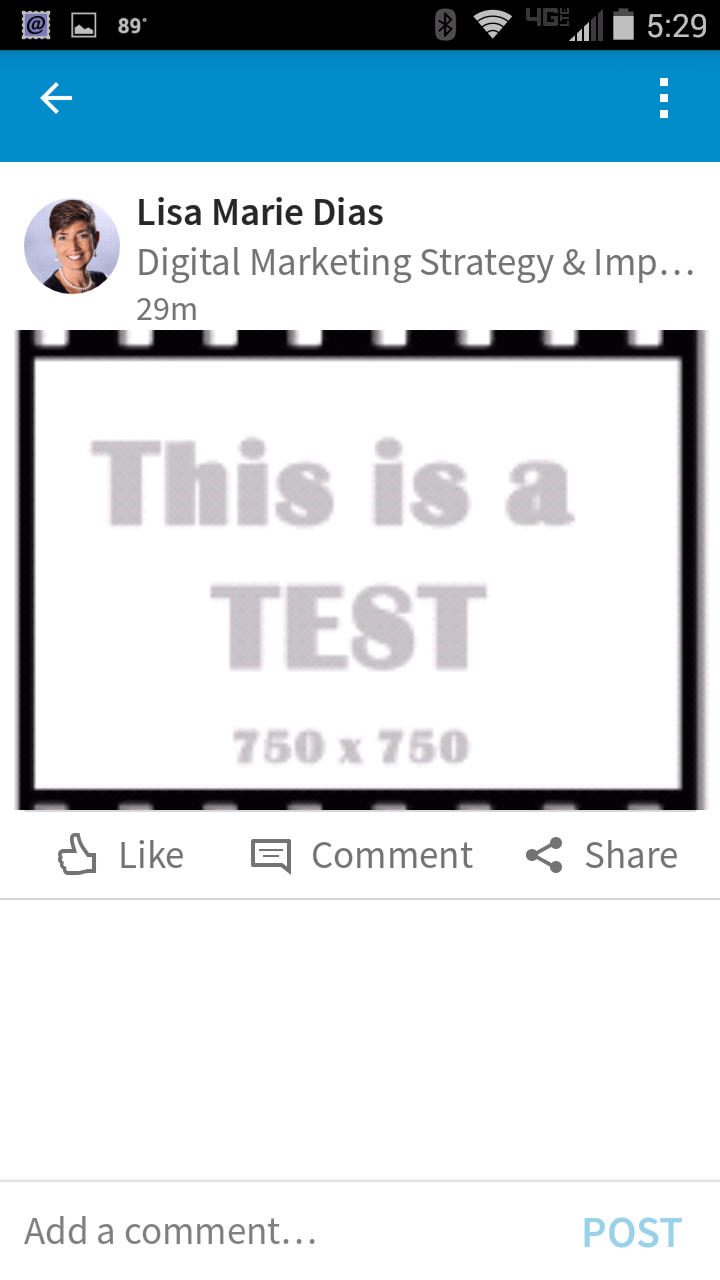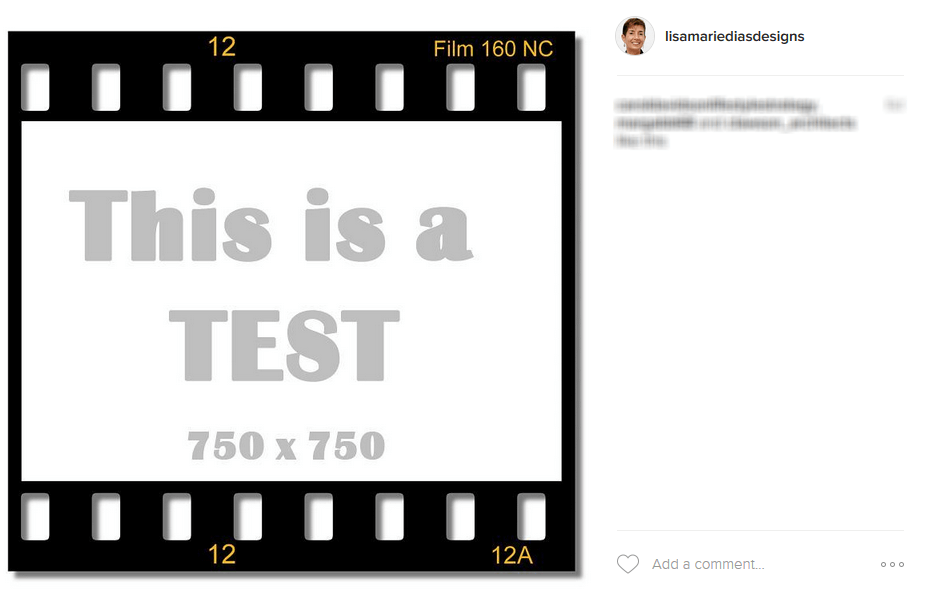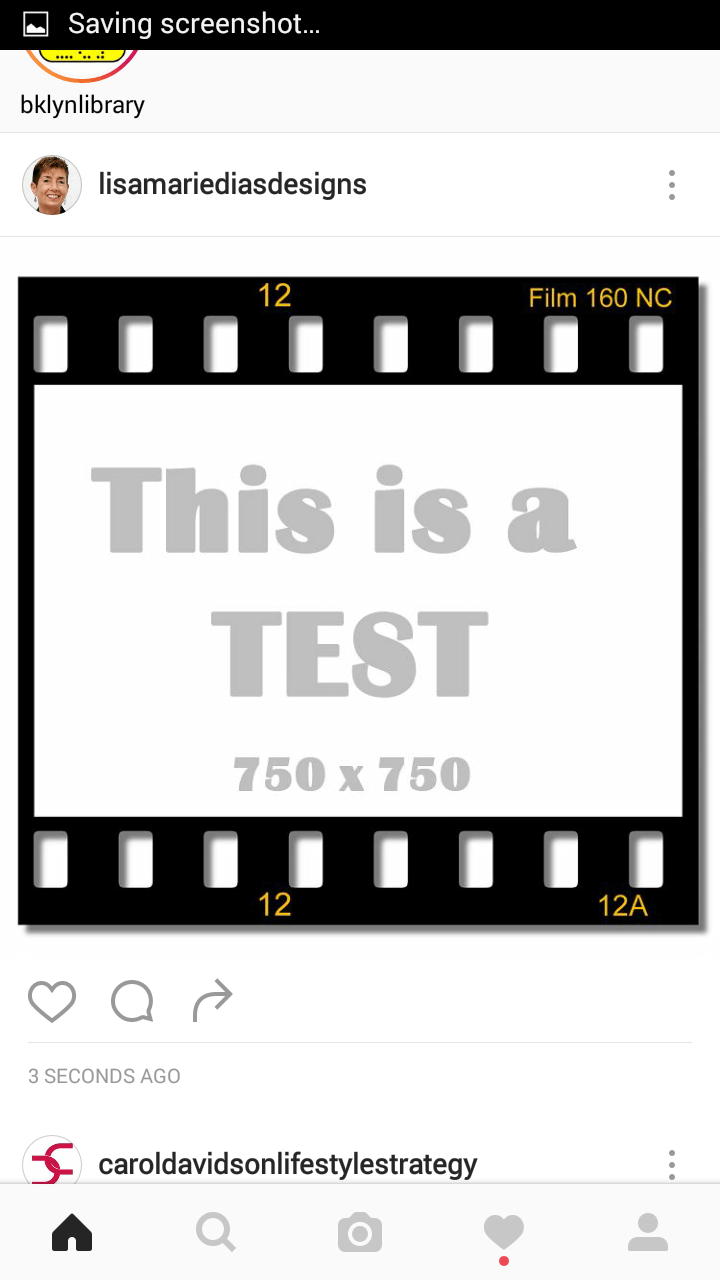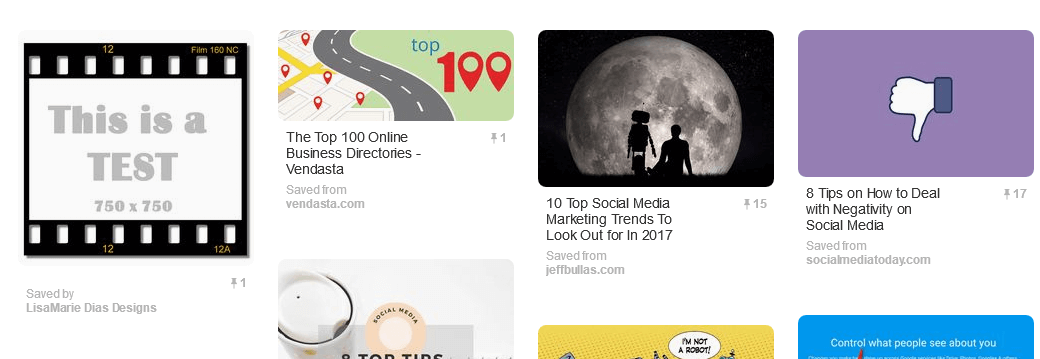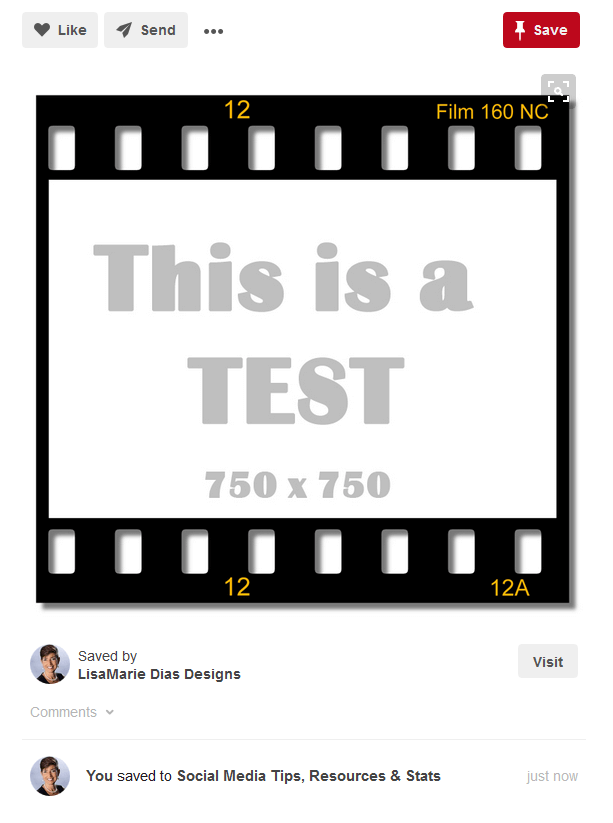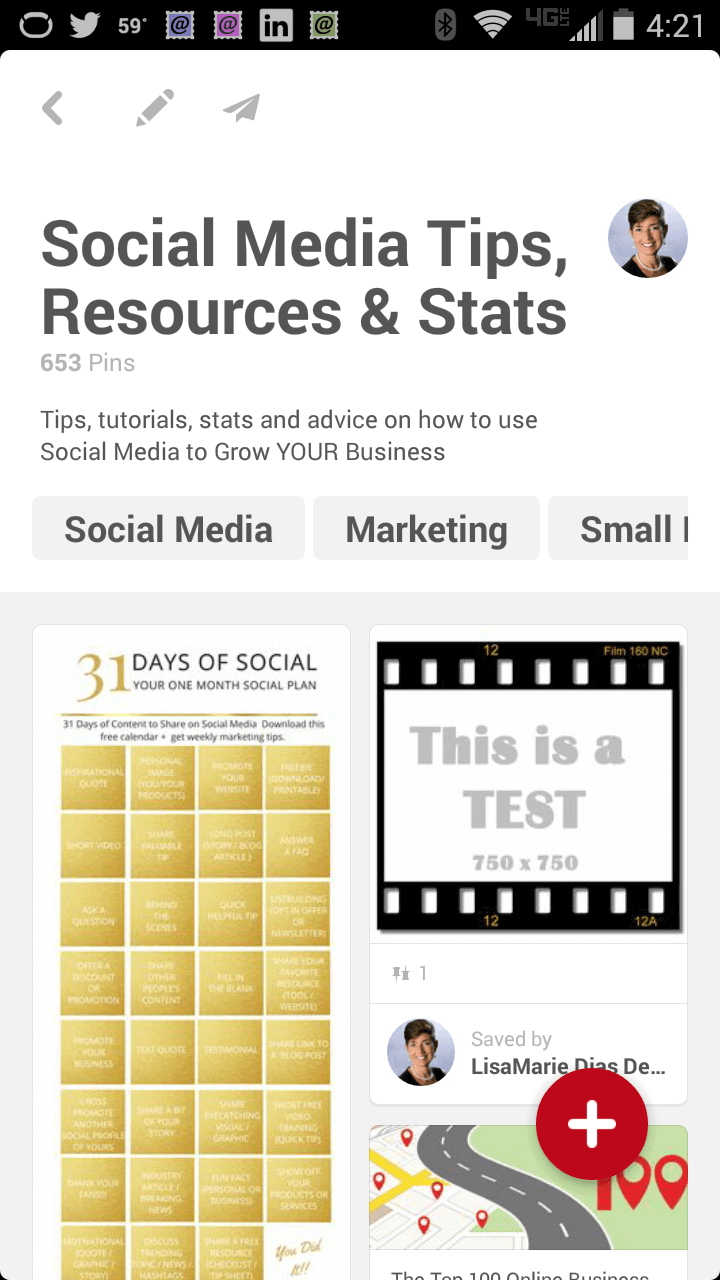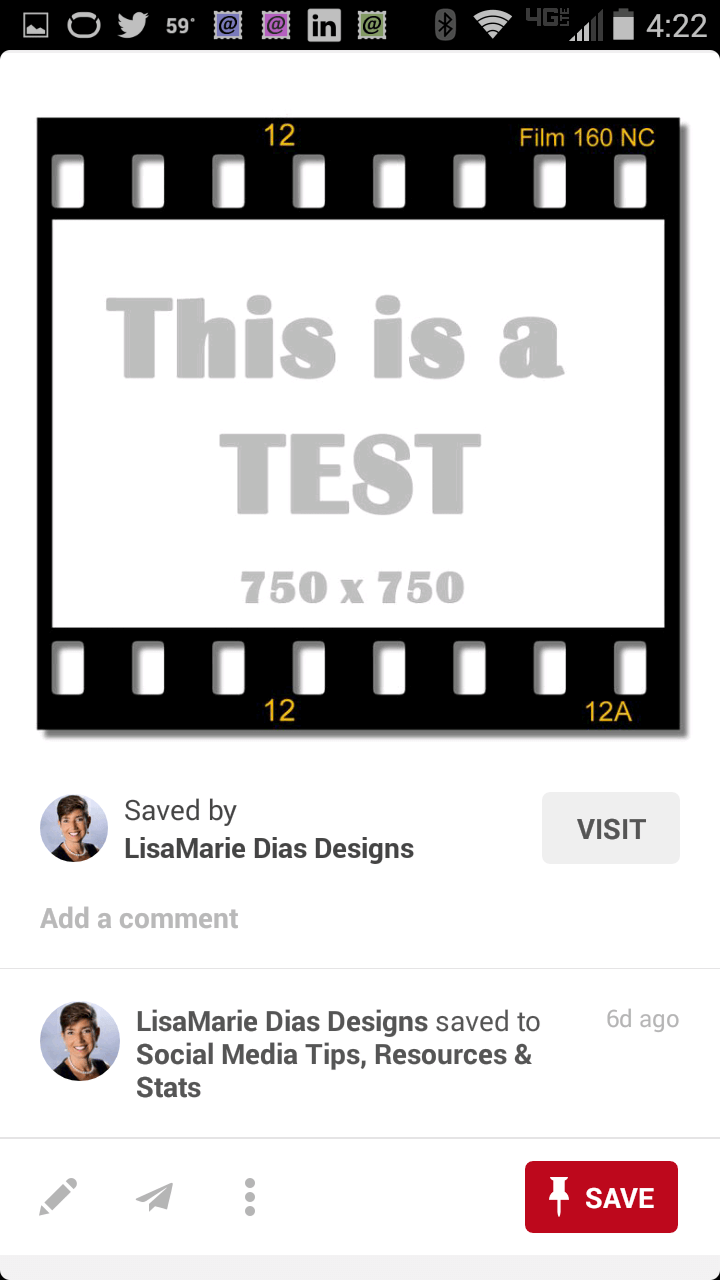Statistics show that visual content is more than 40X more likely to get shared on social media than other types of content. (1) But posting images across multiple platforms can cause headaches as each social platform, Facebook, Twitter, Instagram, etc, displays images slightly differently. So, I did a test to come up with a size that displays well across multiple platforms. Here are the results I found when posting the same image across multiple social platforms. Note that you do NOT see the full image in all locations, until you click through. Remember this when sharing images, especially if you put your logo in one of the corners!
The original image was 750 x 750 px, a resolution of 72 pixels/inch and saved as a jpeg. The file size ended up being 86.3 KB. Facebook requires the images be under 100 KB so I used that as my max.
Here is the original image – there is a white border around the black frame so you can see the shadow – click on the image to see the full outline:
I posted this to Facebook, Twitter, LinkedIn, Instagram and Pinterest – here are screenshots of how it looked both on my PC desktop and Android mobile. While this test did not determine how it would look on EVERY device and configuration, hopefully it will give you a good idea of how an image this size will display and serve as a guide when you are creating images of your own.
Posting images across multiple platforms can cause headaches as each platform displays images differently Click To TweetFACEBOOK Desktop:
FACEBOOK mobile:
Twitter Desktop:
Twitter Mobile:
LinkedIn Desktop:
LinkedIn Mobile:
Instagram Mobile:
Pinterest Desktop:
Pinterest Desktop pin:
Pinterest Mobile:
Pinterest Mobile Pin:
Happy posting!
(1) https://blog.hubspot.com/marketing/visual-content-marketing-strategy#sm.0001w66jdnxtfehoyze2heoyuk819