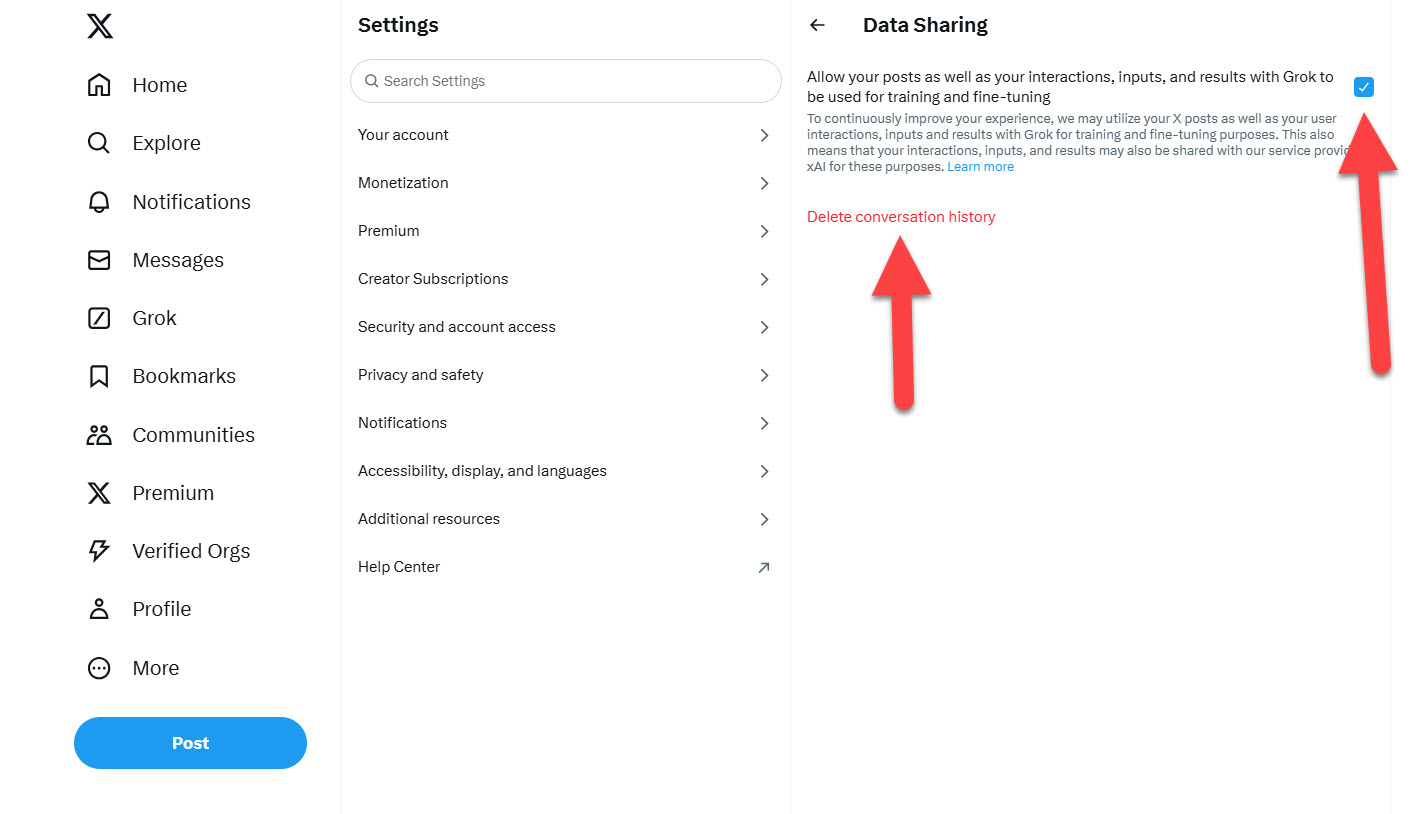Personalizing an invitation on LinkedIn is a quick and easy way to optimize the chances of it being accepted. A short note indicating how you know the person, or if you do not know them, why you are reaching out to them, is much more likely to be read and well received than the generic note LinkedIn provides as a default. You have had the option to personalize most invitations but when you used the ‘People You May Know’ feature, a generic note was sent. Now you can personalize those as well!
To do this, go to the “People You May Know” tab and pick the person you would like to connect to.
Click on “Add a personal message”
Add your message and click on “Send invitation” button
DONE!
Do you need help with LinkedIn?