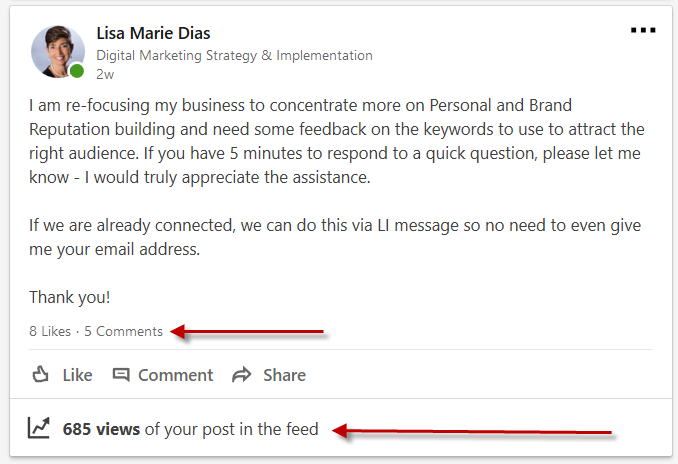
LinkedIn is an invaluable tool for building your business. In addition to building your professional network, it can be used to establish your expertise, help you find a job or job candidates, be a source for finding leads and opportunities and much more. One use that you may not be as familiar with is to use LinkedIn for Brainstorming and Feedback.
Recently, I needed some feedback on which words to use in a marketing piece I was creating. I went to LinkedIn and asked for help. Within minutes, people in my community responded! They generously offered comments, brainstormed with me and provided extremely useful feedback. As a soloprenuer, I work with partners all the time but I can’t just swivel my chair around and ask colleagues for input so having this digital community has been a huge help. Here are some tips on how YOU can use LinkedIn for brainstorming and feedback:
Here are some tips on how to use #LinkedIn for brainstorming and feedback Click To Tweet5 Tips for using LinkedIn for brainstorming and feedback:
1. First, you need to BUILD A NETWORK of people who are willing and able to assist you. Many people are so strict with who they invite and/or accept invitation from that their community is comprised solely of their existing or potential clients. Those are NOT the type of people who you want to ask for help. Keep this in mind as you build your own digital network.
2. Ask a SPECIFIC QUESTION or for them to do a SPECIFIC TASK. An open ended request for help may turn off people who are tight on time. I worded my request in this way:
I am re-focusing my business to concentrate more on Personal and Brand Reputation building and need some feedback on the keywords to use to attract the right audience. If you have 5 minutes to respond to a quick question, please let me know – I would truly appreciate the assistance. If we are already connected, we can do this via LI message so no need to even give me your email address. Thank you!
This let them know what I needed, approximately how long it would take and how to reach me. Consider including a #hashtag to attract more interest.
3. Be polite – they are doing you a favor – be cognizant of this. And remember to return the favor. Whenever you see a request like this and you have the time and expertise to offer help, do it!
4. Think outside the box – people texted and emailed their offers to help and one person, who was running out of the office, asked me to call her on her cell since she would be in her car for the next hour driving to a client and was happy to chat. As you can see from the screen shot, I had only 5 comments on the post but many more responded using other modes. This is a tool to get the word out – use it. And keep in mind that even just a few people can be enough to get the feedback you need.
5. Use this tactic to build your community. By posting to the public, not only to your community, you may attract people who are interested in your area of expertise, who are thought leaders in your industry and/or people who could be a good addition to your network. Be open to meeting new people. I have replied to requests like these, made by colleagues, and have ‘met’ interesting people who also commented. Frequently, people in the comment section will ask follow up questions which lead to discussions and sometimes to invitations to connect.
Remember:
I always try to remind people to act on LinkedIn as you would at a live networking event. Using LinkedIn for brainstorming and feedback is similar to asking for feedback from colleagues you are sitting with at a Chamber of Commerce dinner. Only you can do it any time!
And if YOU ever need feedback or brainstorming assistance on a topic I can help you with, let me know – I am always happy to help!








