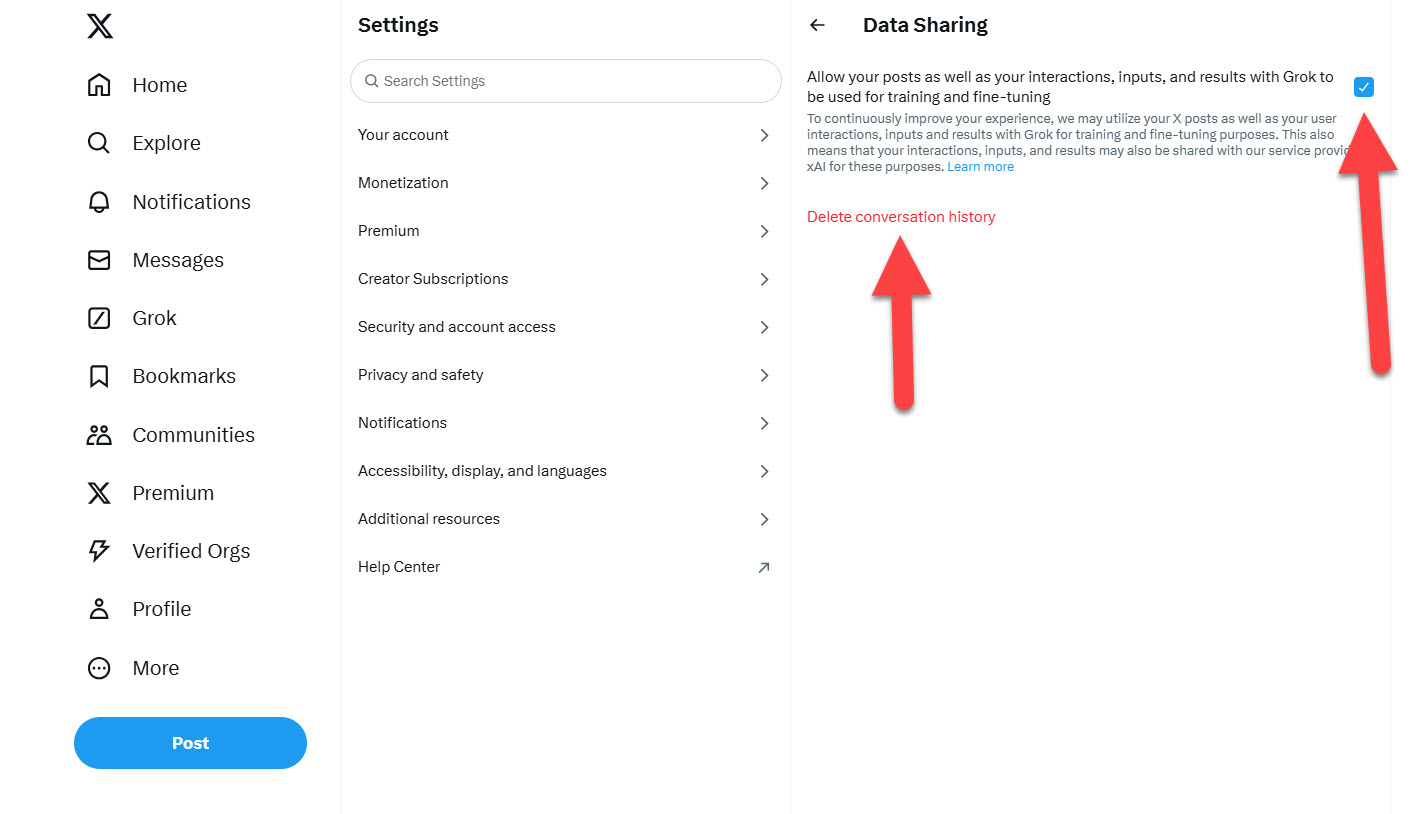Comment and Post on Facebook as either your Personal or Business Profile!
This week, Facebook changed the look and functionality of the Business Pages. There are lots of great new additions, my favorite being the ability to comment and post on other pages on FB either as your personal profile or your business profile!
In the past, no matter where you commented or posted, your icon (and the page someone would click through to when they clicked on it) was your personal profile. NOW, you have a choice! When you are visiting another page and want to offer some business advice, switch into your business hat (I envision jumping into a phone booth a la Superman!) and answer or post using your business icon. When you are congratulating your friend on a promotion or wishing your nephew a Happy Birthday, switch back into your Personal Profile icon and post away!
Please note that if you ONLY use Facebook for personal use and do not have a Business Page, you need not worry about this – it only applies to those of you that have both a personal AND business profiles.
Here are some steps to get you started.
- On the upper right hand corner, under your thumbnail, there is a link “Use Facebook as LisaMarie Dias Designs” (my BUSINESS profile) Seeing this, I know that it is currently set for LisaMarie Dias (my personal setting) If it offered to switch to “LisaMarie Dias”, I would know it was set for my business. Hopefully your names are more different (“Auto Body Experts are US” for business vs “Jane Smith” for personal thus easier to keep track of).

- The window you see reminding you of which you are using – NOTE that you can click on the box if you do NOT want to be reminded each time.

- You can also switch using the drop down menu at the upper right hand corner of the screen of either your personal or business page.

- If you are an administrator for more than one page, you can click on the “Use Facebook as Page” link and you can choose WHICH page you want to be!
AND when you are the adminstrator of a page, you now also have the option to comment as that page or as your PERSONAL profile self when in Personal mode!

- An example of commenting as my business profile – notice icon is the one from my business page and if someone were to click thru, they would go to my business page.

- Then, here is an example where I switched back to my personal FB self – notice that the icon is from my personal page and if someone were to click thru, they would go to my personal page.

Please visit my Facebook Business Page http://www.facebook.com/LisaMarieDiasDesigns and let us know if you like this new feature and how you will use it and the other new bells and whistles!