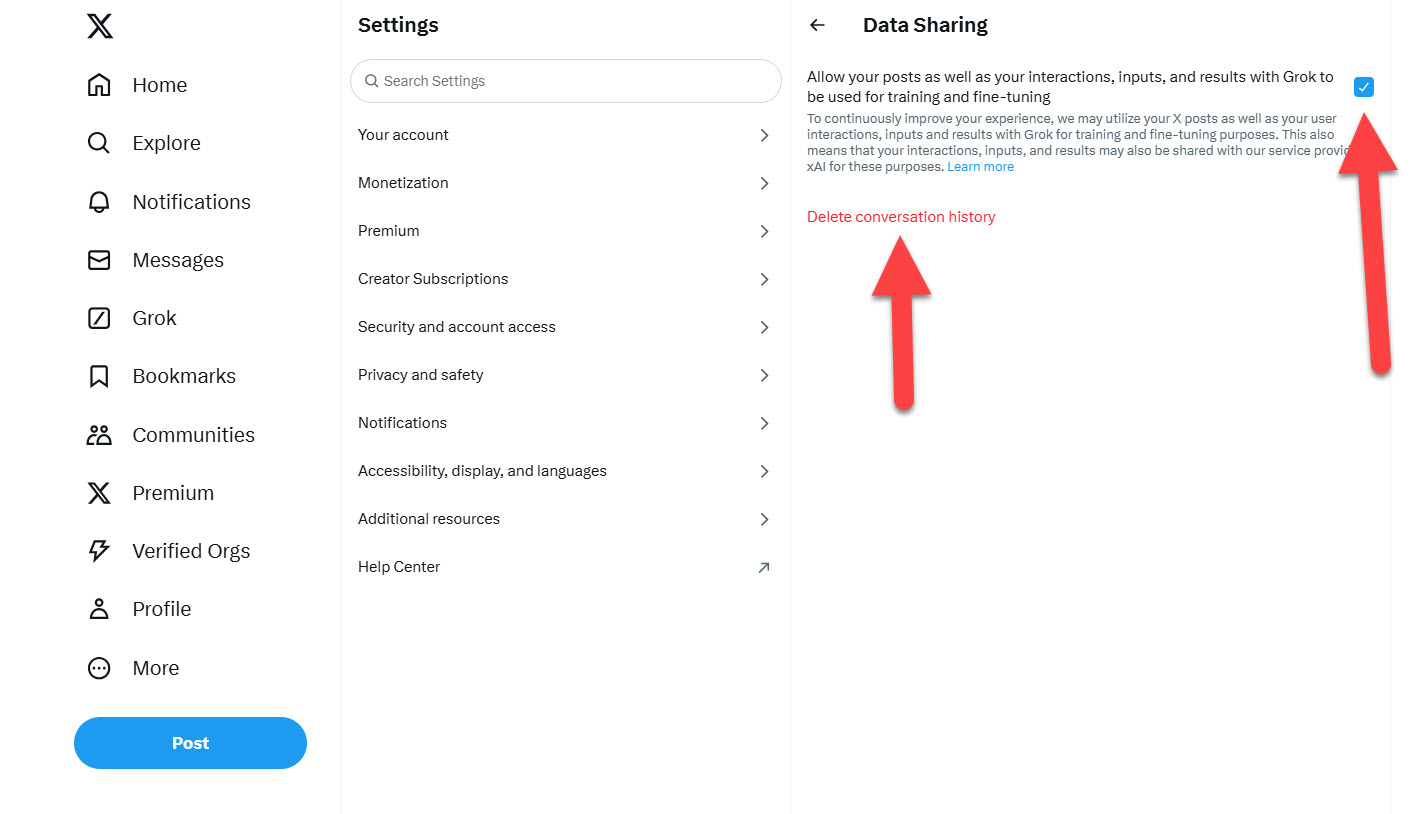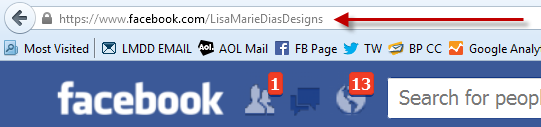
Please click here to see our UPDATED tutorial on ‘Creating a Vanity URL on Facebook’
A Facebook “Vanity URL” is a clean, easy to remember web address for your Facebook Business Page. In addition to being easier to share, both online and in person, this type of URL address also can help in your SEO efforts (when you use your business name) and makes your page look more professional.
Here is an example of the Vanity URL for my Business Page:
Here is an example of a Facebook Business Page URL address before creating a Vanity URL. You can see that the long string of numbers after the key information is not something you would want to put on your business card nor try to get someone to type in to find you!
Note that this is the Page of a dear friend of mine who is in the process of re-branding her business. As soon as she is set on the new name, we will be sure to get her a new vanity URL!
There are many advantages to having a ‘short’ or ‘vanity’ URL
- Easy to share – can you imagine trying to tell someone the long address? Do you think that someone would bother trying to remember it all?
- It is also easier and much cleaner to use in print. You can add this to your business cards, printed stationary, to signage in your store or in a printed advertisement.
- You can also use it in your email signature and any time you are online. And see this post for more examples of when a Vanity URL is useful to have.
It is quick and easy to create a Vanity URL for YOUR Facebook Business Page. To start, go to http://facebook.com/username
You will need to be using your FB account as your PERSONAL, not BUSINESS PAGE persona. (see tutorial here on how to switch between the two)
You will see a dropdown menu with the Pages that are associated with your personal account. If you are an administrator for more than one Page, all of them will be visible in the drop down menu.
Since I already HAVE a vanity URL my own Page and all the Pages I administer, I do not have the option of making any changes. If you have not yet set-up your Vanity URL, pick the page you want to change and you will see some suggested options here.
You may also type in an alternate option and press ‘Check Availability’
Please keep in mind:
You need to have at least 25 people ‘Like’ your Page before you can start this process (NOTE: you can now apply for a vanity URL without needing 25 likes! LMD)
You can only set your username ONCE so think about it before you create it!
Usernames can only include alphanumeric characters (A-Z and 0-9) or a period (‘.’)
Once you have found an available name you are happy with, click submit and you are done – Congratulations!
Also see the tutorial on “How to Create a Vanity URL for your LinkedIn Profile”