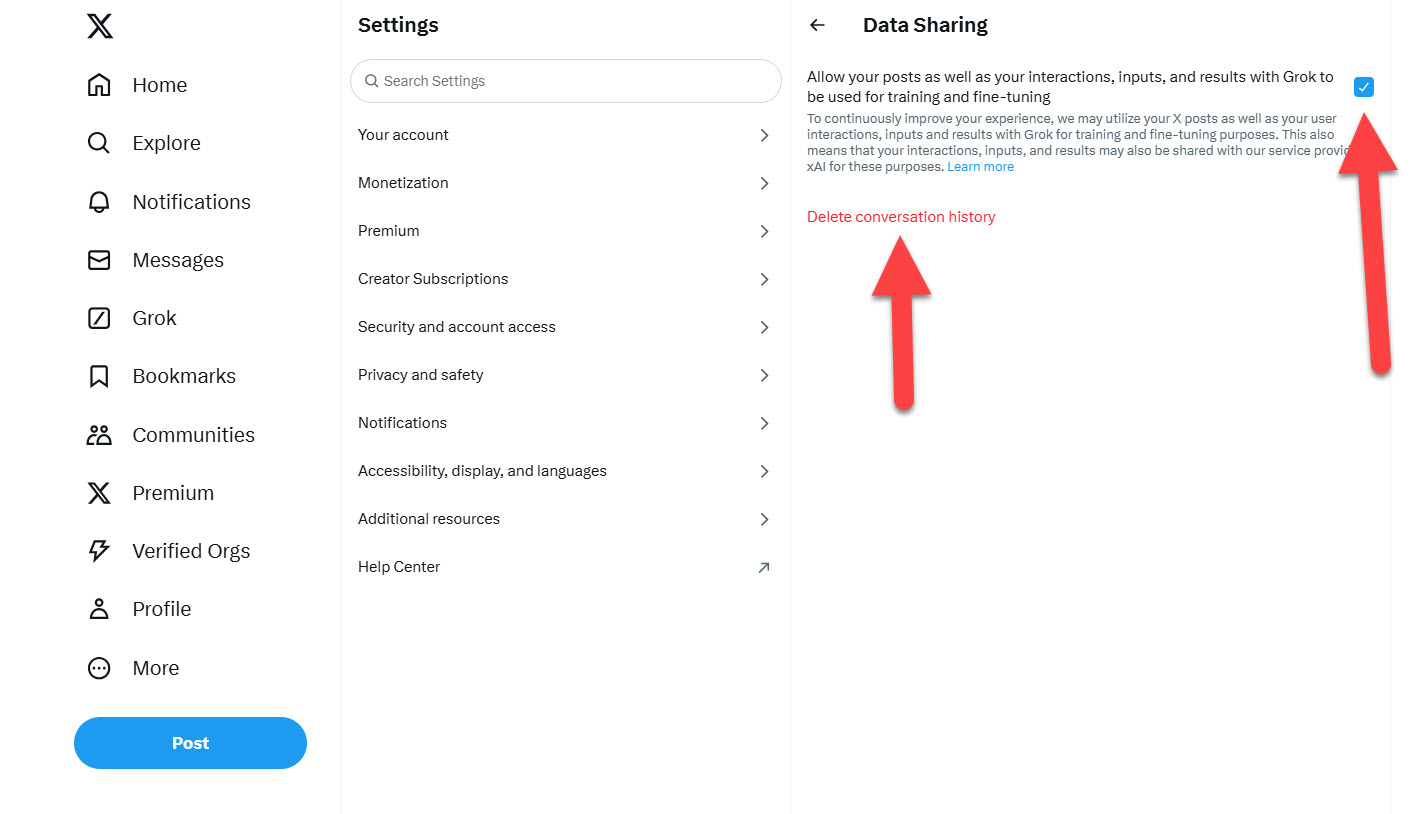No, you aren’t going crazy – Constant Contact has changed how you schedule and send materials and yes, it IS a bit confusing. Here is a quick tutorial on scheduling and sending in Constant Contact:
Once you have created and saved your issue, click ‘Continue’. It will take you to a screen that looks like this
They have added a small thumbnail of the mailing so you can confirm it is the correct issue.
Under the ‘Email Settings’ header, click the big white plus sign on the blue button to see a dropdown with all your lists. Check the lists you want to send this mailing to.
Hit ‘Apply’ to apply your selection and you will see the ‘Schedule’ button.
Hit the schedule link (in the upper right hand corner) to schedule your issue – you have the option of sending now or scheduling for a later day and time.
Click ‘schedule’ and you are done!
Need help with YOUR enewsletter?