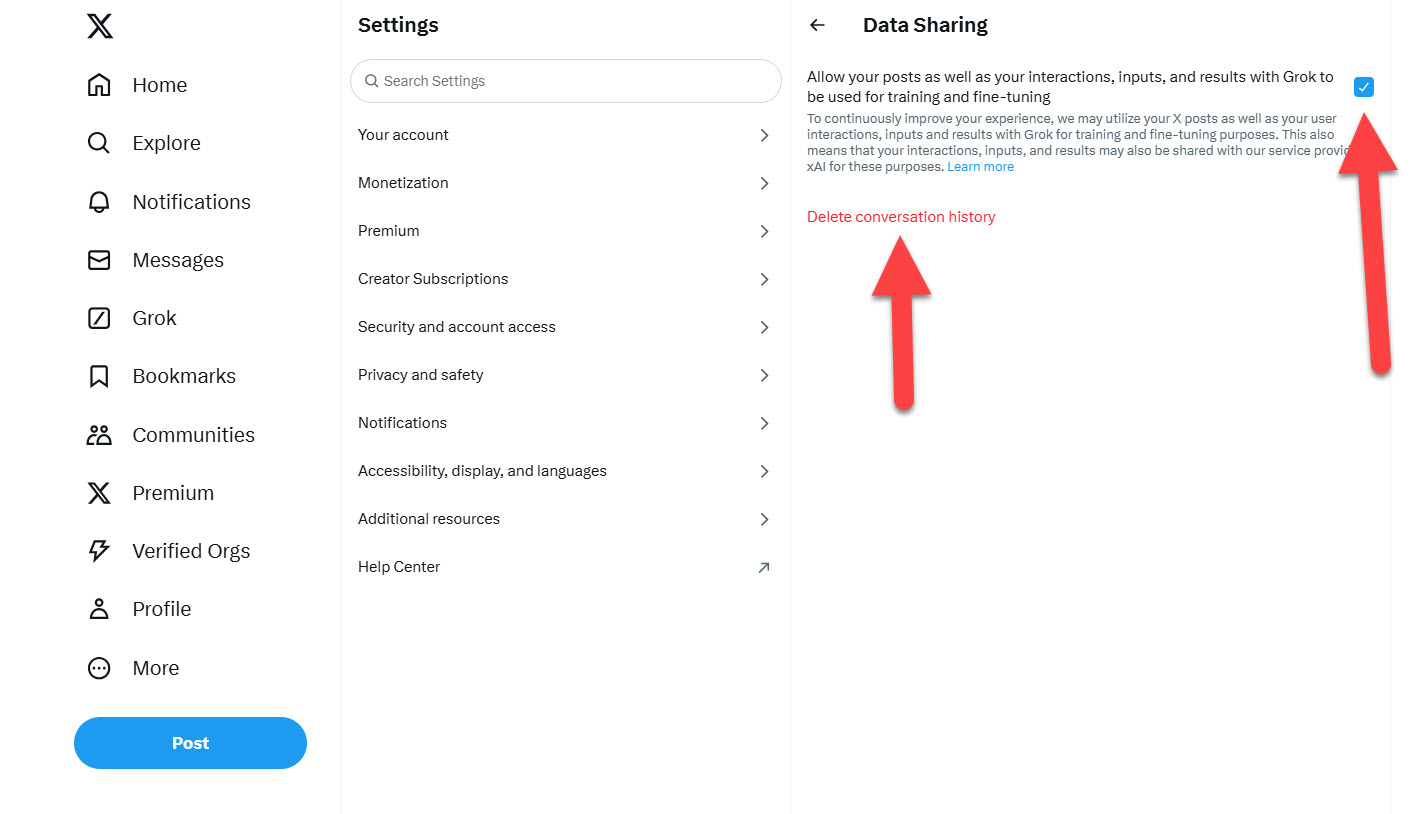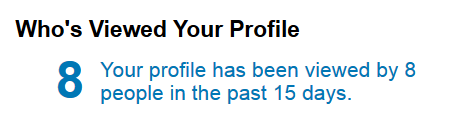
One of the few features that most people check regularly on LinkedIn is ‘Who’s Viewed Your Profile’. You can see up to FIVE people who have viewed your profile, with the free plan. Depending on the viewers privacy settings, you may be able to see their photo, name and have a link to view their profile. LinkedIn also provides a one button option to ‘message’ the visitor if they are already a first degree connection, or to connect with them if you are not already connected. This is a very popular feature and I have read that upgrading to see more than this default number, is one of the most cited reasons that people actually upgrade to the paid LinkedIn plan!
Recently, a client wrote to me, concerned that he seemed to be getting a lot of ‘views’ but no follow up. He is a job seeker and was disappointed that no one was contacting him or sending invitations to connect. He asked for my advice as to how to convert LinkedIn visitors to connections.
How to convert LinkedIn visitors to connections Share on XFirst, I explained that there are a number of reasons that someone may visit but NOT follow through:
- They may have been searching for someone with the same name but found you first
- They may have been searching for a job themselves and you may have come up when they searched on a job title or description
- LinkedIn may have suggested you as someone they might know and they may have clicked through to see if they did, in fact, know you. This suggestion could be based on the schools you both attended (even if they were during different times!), places you both worked or in some cases, because your email address was in their contact list. Your email could be in their address book even if you were just cc’d on a mass email they once received.
All of the above scenarios are ones where you have little, to no, control. If the visitor was looking for someone else, it is not surprising if they do not follow through and you should not be offended by this. But to convert LinkedIn visitors to connections, you CAN make sure that you have made it EASY and ENTICING to connect with you!
Making it EASY to connect means making it clear, in your summary and in the ‘How to Connect’ section, that you are looking to connect with people for the following reasons (job seeking, professional networking, expertise/ advice, etc.) and including an email address for their invitations. You may even want to include a phone number. For job seekers who do not have a business phone number, you may want to consider including a cell number rather than a home phone (if they are actually two different numbers) or not offer a number at all.
Making your profile ENTICING involves including enough information about you so that the visitor realizes that you would be a valuable connection. Whether that means a compelling bio, a large number of recommendations, an attractive portfolio or all of the above, is up to you! Try to be objective when reading through your profile and think ‘would I want to connect with this person?’. Be sure your goals are stated (especially if you are a job seeker) and that you include a clear CALL TO ACTION to connect or to contact you.
If you have not already done so, review your own profile and think about you can modify it to help convert your LinkedIn visitors to connections!