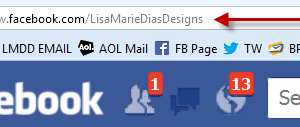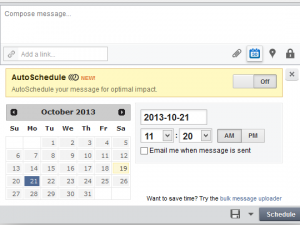
Social Media Scheduling Tools – Tips and Best Practices
Technology can be extremely useful when it comes to monitoring and maintaining your social media communities. Social media scheduling tools like Hootsuite, Social Oomph and Buffer can also help by allowing you to input a large number of posts all at once, which you can then schedule to be delivered
Read More

Social Media Marketing Automation – Making it Work For You
Social media marketing automation can be very helpful when it comes to monitoring and maintaining your social media presence but it can also be abused and cause your social media efforts to fail. Here is a brief explanation of how social media marketing automation can be used to help you,
Read More

Who Should I Follow on Twitter?
Who to follow – and not to follow – on Twitter During my introductory class on the basics of Twitter, almost every client asks me, “How do I get followers?” I try to explain that the question really should be, “Who should I follow on twitter?” While your followers ARE
Read More
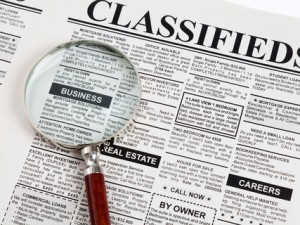
LinkedIn VS Classified Ads – 5 Ways that LinkedIn is Better for Finding a Job
If you are a job seeker, I highly recommend networking actively to get the word out and aggressively checking for listings in all media. But when it comes to LinkedIn VS Classified Ads for job search, LinkedIn is the clear winner.

Responsive Web Design – What It Is and Why You Need It
Did you know that: By the end of 2013, there will be more mobile devices on Earth than people. (1) 56% of American adults are now smartphone owners. (2) 28% of Internet usage comes from a mobile phone. (3)
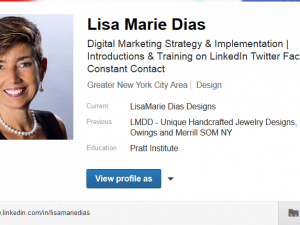
LinkedIn Vanity URL – Tutorial
When you first create a personal profile on LinkedIn, they will assign you a URL, a web address, for your page. It usually looks like your name, with hyphens instead of spaces between your first and last names and then a series of random looking numbers and letters.

Facebook Notifications – How and Why to Use Them – Tutorial
Facebook’s newsfeed algorithm decides what you do and don’t see in your newstream. They do this for a number of reasons:to keep you from being overwhelmed by the insane quantity of posts being shared daily to make sure you see information from those you have indicated you are ‘close friends’
Read More

How Networking Groups Can Help Increase Your Visibility on Facebook
Last week, I did a presentation for a networking group on ‘Using Your Online Resources Wisely’. For these presentations, each person briefly introduces themselves, tells me which social platforms they are on and their biggest social media related problem. After doing a large number of these presentations, the four problems
Read More