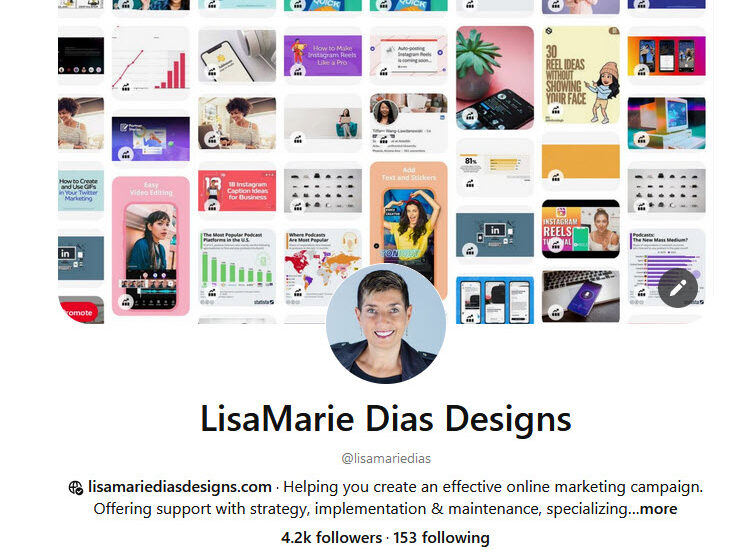
Pinterest describes itself as “a visual discovery tool that you can use to find ideas for all your projects and interests” and “a place to discover and save creative ideas”. But I think that is just the tip of the iceberg! There are dozens of ways to use these virtual bulletin boards – many of them ARE personal in nature, but there are many great ways to use Pinterest for business as well.
You can use Pinterest as a tool for your personal use as:
- a virtual ‘vision’ board
- a place to gather your ideas and resources when planning an event, by categories such as ‘flowers’, ‘invitations’, etc
- a place to gather and organize all aspects of your wedding
- a place to find fun ‘do it yourself’ (DIY) projects, science project ideas, craft advice, recipes of every type imaginable and rainy day ideas for kids
Note that boards (for personal or business use), can be public, private or shared via invitation, with a select group.
But this post will be about how to use Pinterest for Business.
Here are some great ways to use Pinterest for business! Click To TweetFirst, some statistics. As of October 2015, Pinterest had over 100 million users. Fully 85% of these users are female and 42% of all US adult women use the site. (1) In terms of doing business on the site, research found that 93% of Pinners use Pinterest to plan purchases and 87% of Pinners have purchased something because of Pinterest. (2) As of Spring 2015, only 5% of US businesses were using Pinterest but 67% of content pinned was from a business website. (3)
Nordstrom, https://www.pinterest.com/nordstrom/ the upscale women’s department store, is one of the most popular and active businesses on Pinterest with over 4.3 M followers. This is an excellent fit for them, given the similar demographics for the two entities. In addition to fashion, other popular themes are travel, technology, photography, food and home decor.
But it is not all ‘#shoe lust’ and DIY glitter projects.
I am not selling goods of any type, nor does my business fall into any one of the ‘popular’ categories but I use Pinterest for business every day! I use it to collect and save articles that I write, or that I find, online, that I think will be of interest to my community. I have created a series of RESOURCE BOARDS, similar to old fashioned ‘bulletin boards’ where I ‘pin’ the articles by category.
I have a board for LinkedIn Resources with over 300 articles, infographics, checklists and blog posts to help people learn more about LinkedIn and how to use that site properly. I have others for Facebook, Instagram, and most of the more popular social platforms as well as resource boards for Job Seekers, Tips for Presenters, Marketing Ideas for Authors and many more. I currently have 39 boards with over 4.1K followers. My Twitter board alone has over 3.6K followers.
These boards are quite easy to maintain and they directly support my efforts to establish my social media and email marketing expertise as well as build awareness of my brand and services. And because I have used keywords in my board titles which my target audience will search on, I also attract search traffic as Pinterest is number 2, after Facebook, for referral traffic from social sites!(4)
Interestingly, Pinterest has just introduced a new VISUAL search tool which will allow users to zoom in on any pinned image and have Pinterest find similar items. This type of visual search may make keywords a bit less valuable for certain industries but underscores just how useful Pinterest will be for businesses trying to build awareness if their products are similar, visually, to any existing, popular products. This could be anything from shoes, to cars to pieces of furniture!
To take advantage of traditional search, be sure to use keywords that will attract YOUR target audience, when labeling and describing your boards. To optimize for visual search, be sure to pin images of any and all of your products, framed in such a way that people will be able to use the cropping tool when searching, to pick the item in question. Here is a post http://www.refinery29.com/2015/11/97419/pinterest-app-updates which shows the visual search tool in action so you have an idea of how to arrange your items before you photograph them.
Another way to generate traffic to your Pinterest boards, and thus to your pins which link back to your website, is to link your Pinterest account to your Twitter account. This way, every time you pin something to a board on Pinterest, you have the option to send a Tweet announcing this. Since Twitter is one site where you can post as often as you want, this is an easy way to keep a flow of valuable content streaming to Twitter while also maintaining your Pinterest boards.
And I want to take a minute here to underscore that you need to be careful (and strategic) about what you are pinning. You should never pin a competitors content or product (unless it is something you are suggesting your readers use) and you should always be sure to read and check any links before you pin or share something. Similar to the rules for content curation, be sure that you are pinning and sharing content of VALUE to your community. Once you start pinning Spammy content or too many ads to buy your stuff, people will stop visiting your boards and you may undermine your branding efforts.
Over 80% of the pins on Pinterest are RE-PINS.(5) This means that people are finding content on one board and then re-pinning it to their own board. This is great news for any business that wants to build awareness of their products (and if you are clever and find a photogenic way to represent them, your services as well). For example, if you post an image of your new treadmill desk, with a link back to your website, on a board you create about healthy living, it might be found by a chiropractor who in turn, re-pins the image to one of HIS boards about healthy living. Now your item is being seen by a WHOLE NEW set of potential customers, people who follow the chiropractor’s boards!
And you too can use the search feature, in Pinterest, to find content that may be of interest to your community. Once you find a ‘pin’ that might be appropriate, you can repin it to one of your own boards. Sorting thru the millions of pieces of content available on the web and picking out the pieces that might be helpful to YOUR audience is referred to as CURATING content. This can be a valuable service you provide to your community and reinforces your role as a trusted advisor and go-to source for your area of expertise.
Say you are a chiropractor, as in the example above, and you maintain a number of boards about healthy living. You might create a board filled with healthy recipes as a resource for the people who attend your lecture on the health benefits of non-dairy sources of calcium. You do not need to come up with your OWN recipes, but you can easily curate recipes from Pinterest and elsewhere on the web. If, in the lecture, you cite the value of leafy greens like broccoli and kale, you could then create a Pinterest board with healthy recipes that feature these vegetables. Similarly, a car repair shop could create a board filled with car maintenance tips and a yoga teacher might create a board with photos of the poses from classes. All of these are examples of how you can use Pinterest for business, even if you are not pinning or selling, products, by curating content of your own or created by others.
One of the best things about pins is that they STAY on your boards, visible to anyone who may visit, long after you have pinned them! Unlike a post on Facebook which disappears as someone’s newsstream fills with other content (that is if it even MADE it into the stream to begin with!) a pin on Pinterest has a ‘half-life’ of 3.5 months, meaning that it takes 3.5 months to get 50% of its engagement (5). That is 1,680 times longer than that of a Facebook post. This makes Pinterest a better fit for ‘evergreen’ content, information that is NOT time sensitive, rather than for breaking news.
Still not sure of what YOU can post, give me a call and I can help you create a plan and help set up and/or maintain your Pinterest account!
(1) http://expandedramblings.com/index.php/pinterest-stats/
(2) https://business.pinterest.com/en/blog/new-merchants-and-platforms-buyable-pins
(3) http://expandedramblings.com/index.php/pinterest-statistics-for-businesses/
(4) https://blog.shareaholic.com/social-media-traffic-trends-07-2014/
(5) http://socialmarketingwriting.com/19-pinterest-statistics-you-probably-dont-know-but-should-infographic/









Good Day!
Wow! You got an interesting articles here! Thank you so much for this very informative information.