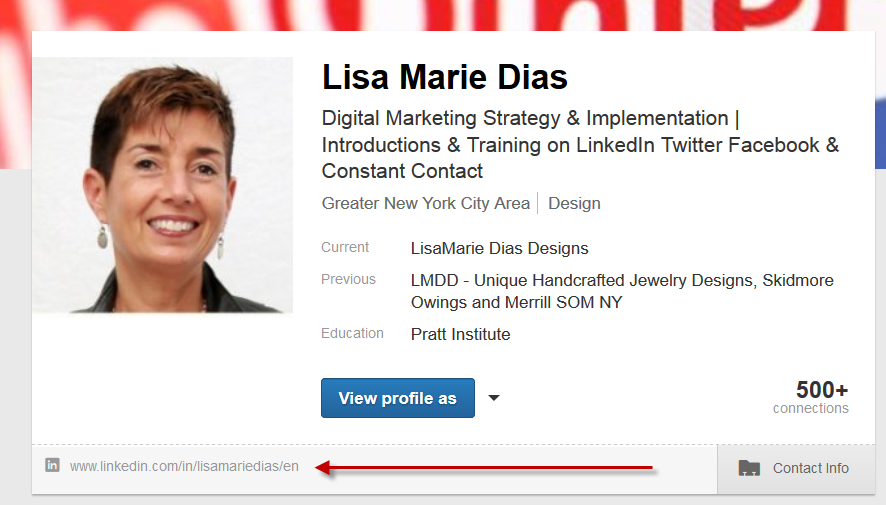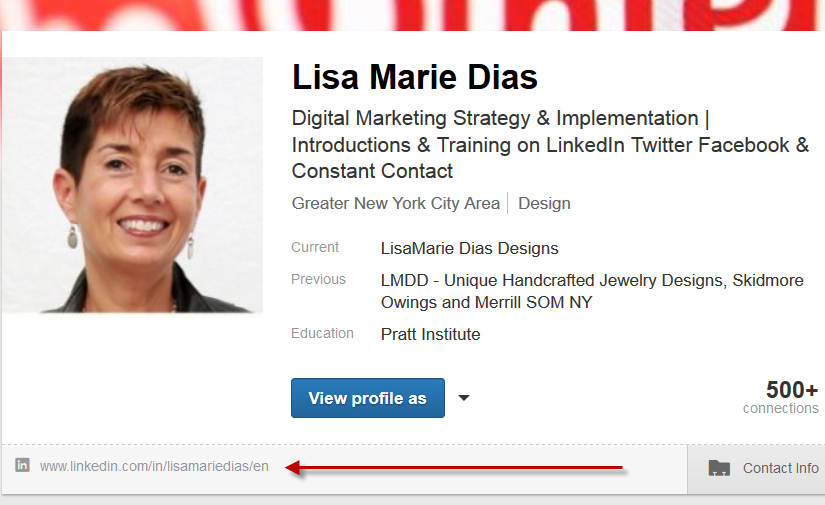
Quite often, I will follow a link in an email footer or people will send me a link to their LinkedIn profile and it will take me nowhere or to my OWN profile, instead of theirs! That is because they are linking to the URL at the top of their LinkedIn profile page instead of the actual LinkedIn profile link. Here is how to share your LinkedIn profile properly.
[Tweet “Here is how to share your LinkedIn profile properly.”]
First, here is what I mean about sharing the incorrect URL. When you are on the page, viewing your own profile in LinkedIn, it looks like this:
If you copy and paste the URL for this page, it will link YOU to YOUR page when you are logged into LinkedIn, or will go nowhere, if you are logged out. If you share that link, it will do the same for those who click on it, taking them to their OWN profile if they are logged into LinkedIn and to a sign in page if they are not.
The correct way to direct people to YOUR profile is to share the address BELOW the headshot photo on your profile, as shown in the screen shot below:
The link shown here is a VANITY URL – I have claimed my name so it is nice and clear. If you have not claimed your name, your link may be a jumble of numbers and letters. IT WILL STILL WORK!
Share the link below YOUR photo when you are creating icons on your website, a link in your email footer, a line on your business card or anytime you want to help people find YOUR LinkedIn profile.
Click here for a tutorial on creating a Vanity URL for your LinkedIn Profile
And contact me at LMD@LisaMarieDiasDesigns.com if you need help creating and/or optimizing YOUR LinkedIn profile so it is worth sharing!