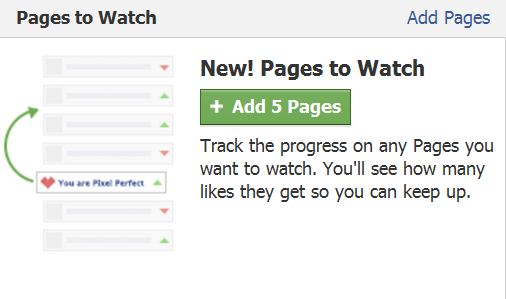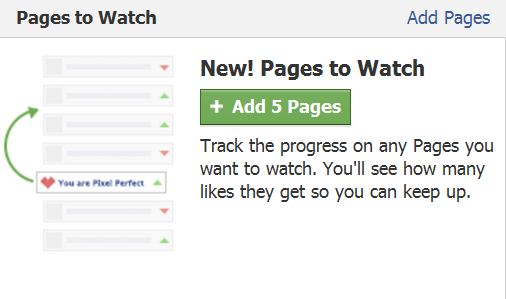
Recently, Facebook has given Page managers a new monitoring option – “Pages to Watch”. When available (it is not yet available on all pages) a page manager can pick five or more other Facebook Pages to Watch. What this means is that the manager will be able to see, from their Facebook dashboard, how many new likes those pages have received. See below for a screen shots of the new module in my dashboard before I installed it and live, after installation. Note that while they prompt you to pick 5 pages, I have 5 pages plus my own, so you can monitor more than 5.
ABOVE: Screen shot of my Facebook Page Dashboard with option to ad the Pages to Watch module
ABOVE: Screenshot of Pages to Watch module, in my dashboard, after picking 5 pages plus my own to monitor.
Note that when/ if you add someone to your list, the manager of that page will receive a notification like this.
ABOVE: Screen shot of notification telling manager that another page has added their page as a page to watch
It may seem a bit creepy but just means that someone else wants to monitor your page’s “LIKES”. The other page manager will NOT be able to see your entire dashboard and will only, at this time, be able to follow your new likes (and will probably be able to see if you lose likes).
While the tool seems to be designed to allow people to monitor the progress of their competition, I will use this tool to quickly monitor the other pages I manage. It may be helpful for those of you with multiple pages of your own so you can monitor them all from a single dashboard. It may also be used by a fan or someone else who is just interested in what you are doing.
If you want to monitor the activity on a specific page, there are other, more appropriate tools for this.
1. First, I would suggest just liking and visiting a page you want to learn more about and making it a favorite. To do this, visit the page, click on the gear wheel icon and choose ‘add to page favorites’. This essentially ‘bookmarks’ the page, adding a link to that page to your left hand Facebook column so you find them quickly in the future.
2. You can also ‘get notifications’ by hovering over the ‘like’ button on their page (after you have ‘liked’ them) and choose ‘get notifications’. This will push the page’s updates to your news stream whenever the page posts.
Will YOU use this new functionality? If so, how? Let us know in the comments below!