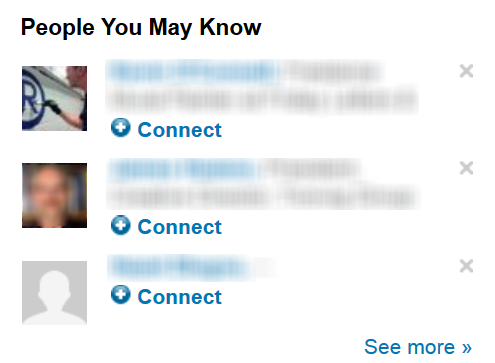
People are often curious about the LinkedIn ‘People you May Know’ feature. Here is a great client question related to this issue, along with my answer:
“When I am on LinkedIn, a section comes up with ‘People You Might Know’, prompting me to connect with them. Some of the people suggested, are already in my database. Why does this happen? Is it because I have two email addresses on LinkedIn, a primary and backup? Should I delete the secondary email address?”
This is really a two part question – the ‘People You May Know’ feature has its value but is separate from the multiple address concern. I will address each separately.
How to use the LinkedIn ‘People You May Know’ feature Click To TweetThe LinkedIn ‘people you may know’ feature suggests people based on:
• Commonalities between you and other members. For example, you may have common connections, similar profile information and experiences, work at the same company or in the same industry, or attended the same school.
• People’s names you’ve imported from other address books in your Contacts list.
(This info from LinkedIn directly https://help.linkedin.com/app/answers/detail/a_id/29/kw/people+you+may+know)
That said, I have also noticed that people who have viewed my page, who I am not otherwise connected to, also seem to show up on that list periodically.
This feature can be very helpful when building your community and facilitates connections. Note that when you click the ‘add to network’ button under a contact who you have in your database as an email contact, an invitation will automatically be sent, WITHOUT the option of personalizing the invitation. I do NOT recommend this as I always suggest adding a personalized note with the invitations so people remember who you are and accept the invite. If LinkedIn suggests someone you do want to connect with, click on the person’s name or image to be taken to their full profile and then invite them from there, as you normally would (click on the button to connect and personalize the invitation)
As for the multiple email addresses – you SHOULD have ALL your email addresses ‘attached’ to your LinkedIn account. Having a different LinkedIn account for each email address is the number one problem I see on LinkedIn! You should have ONE LinkedIn account with your PRIMARY ADDRESS set as your BUSINESS email address. All other email addresses you may have should be included in the profile as well so when someone ELSE uploads their email contact list, and your OTHER address comes up, LinkedIn knows it is YOU!
People often say, ‘but my aol.com (or yahoo! or gmail) address is my PERSONAL email address’ and that is correct, you do not want to do business with those addresses but you MAY want someone who might only have your personal address, to be able to find you on LinkedIn. And you may not. If you do NOT want anyone who only knows your personal address, to be able to connect to you, then you can leave it off. But if you are trying to actively build your professional network, I highly recommend INCLUDING all addresses so people can find and connect with you.
Note that you will need access to any email address you list so LinkedIn can verify that you can see and reply to mail at that address (that is so people don’t randomly list celebrities’ or fake addresses) so that often precludes adding past work email addresses.
Please see the following blog posts for additional LinkedIn contact tips:
How to add an address to your LinkedIn account – Tutorial
How to export your LinkedIn contacts
How to block someone on LinkedIn








