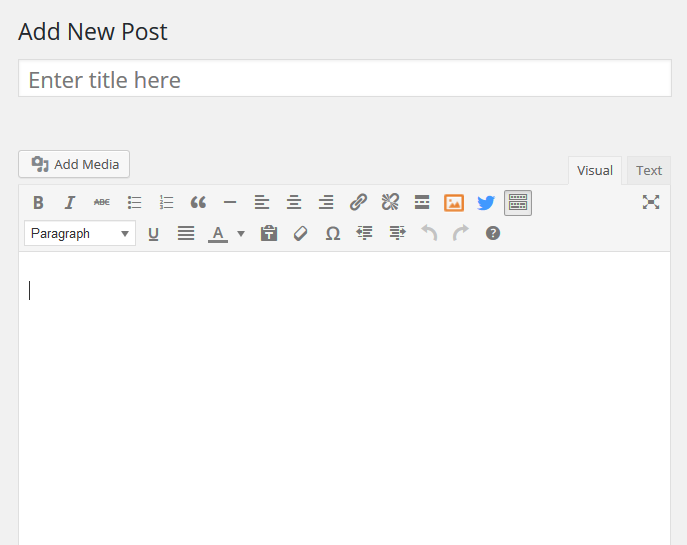
Well written blog posts, filled with content your audience will find valuable and published on a regular basis, are a key component of a successful content marketing plan. But writing a blog post can be a time consuming process, so many people just don’t do it often enough. Here are some tips to make writing a blog post a bit easier.
Here are some tips to make writing a #blog post a bit easier Click To TweetBefore you even sit down to start writing a blog post, be sure to have your blog set up properly. A blog with categories, tags, an SEO plug-in, social share options and an index of past posts will be easier to find, and use, by both your community and the search engines. Taking the time to properly set-up your blog will ensure that your writing efforts are not wasted. I also highly recommend creating an editorial calendar – an outline of what you will post and when. This way, when you do make time to write, you have some ideas and prompts to work from.
When you are ready to start writing a blog post, here are some tips to make it easier:
1. Establish the THEME or TOPIC of your post
Choose themes that will provide content of value to your audience. In this case, I have chosen, ‘writing a blog post’ because I know that many of my readers struggle with this issue. When searching for a theme, consider writing a blog post about the issues YOUR audience struggle with and/or answering the questions you hear most frequently. Another theme I like to address are questions people SHOULD ask. In my case, this could be about which platforms are easiest to update via mobile – something people who want to regularly interact with social media, while on the run, SHOULD, but may not think to, ask!
2. Define the KEYWORDS you will use
This may be a single word, like ‘Entrepreneurship’ or a phrase like ‘writing a blog post’ that follows the theme chosen and that you know will attract your key audience. Plan to use this word or term in the title and throughout the post. Keyword density, the quantity of times the word(s) appear in the post, used to carry much more SEO (search engine optimization) value but now, even Google recognizes that it is more important to keep the article readable for YOUR AUDIENCE than it is to keyword stuff a post in an attempt to attract search engines.
Include the word(s) where they make sense in the post and be sure that they appear in the alt tags for images and in the meta description. For the URL, the web address for the post, check that the title is not something like https://lisamariediasdesigns.com/blog/post=7026 but that it includes your keywords like this: https://lisamariediasdesigns.com/blog/writing-a-blog-post.
3. Determine the FORMAT of your post
There are dozens of formats to choose from – anything from poems and Haiku to comic strips and Q&A. I prefer lists – often called ‘Listicles’, a combination of ‘list’ and ‘articles’ – tutorials and ‘How-to’ posts. Sometimes, the topic and content will drive the format. If you are just starting out, try various formats and see which resonate best with YOUR audience. If you have been blogging for a while, check your stats and see which are the most popular formats and do more of those. If you are looking to revive a blog, adding new formats can be a great way to re-new interest!
4. Pick an IMAGE
I highly recommend including an image with each post you publish. I do NOT recommend just using your logo or the same image each time. The goal is to use an eye catching image, ideally related to the content or theme, that will draw in the reader. Using different photos for each post will also allow people to quickly see that the content is new, not something that they have already read.
Many people do not have the budget for expensive stock photos from some of the big fancy sites. I understand that but there are a number of sites where you can find beautiful/unique free or very low cost photos so there is no excuse for skipping this step! See this post for some great leads http://blog.hubspot.com/marketing/free-stock-photos. Be sure to use your keywords in the name and/or ‘alt tag’ field of the photo.
If your post template has a ‘Featured Image’ be sure to include your photo there as well.
5. Create your INTRODUCTION
Introduce your theme, incorporate keywords and try to give people enough information to convince them to continue reading.
6. Create the BODY of your content
Studies show that a large majority of readers will just skim or scan content so be sure to include headings and places to pause. Visually break up any large fields of text, using paragraph breaks, bullets or numbers.
7. Include ‘Click to Tweet’ passages and/ or block quotes
Here is an example of a ‘Click to Tweet’ Here are some tips to make Writing a Blog Post a bit easier! Click To Tweet
Here is an example of a block quote
‘Click to tweet’ passages allow people to quickly and easily socially share your post. Block quotes visually break up text and allow people to quickly grasp your important concepts.
8. Create a CLOSING passage, including a CALL TO ACTION
In an article like this, I would close with a wrap up, encouraging people to use this outline when creating their blog posts and ask them to contact me at 212.664.1872 for assistance creating an editorial calendar, finding topics to write about and for help actually creating content. Remember to include contact info and to be specific in your Call to Action (CTA) – rather than just saying, ‘call me for help with your digital marketing’, try to tie the CTA to the blog post topic.
9. Fill out your SEO plug in fields
Above, I mentioned having an SEO plug-in as part of your blog set-up. But it isn’t really useful unless you fill in those fields. Take a minute and fill in the keyword(s), SEO title and meta description for the post to increase the likelihood that the post will be found by someone looking for info on your topic.
By incorporating these simple tips, YOU can write more effective blog posts, getting visitors to notice, read and take action on YOUR content. If you need help creating an editorial calendar, need theme or keyword suggestions and/or help writing effective blog content, give me a call at 212.664.1872 or email me at LMD@LisaMarieDiasDesigns.com TODAY!








